Exploring the Future: The Comprehensive Guide to Counter-Strike 2's Best Settings and Optimal Gameplay
As the highly anticipated release of Counter-Strike 2 draws nearer, enthusiasts and players familiar with Valve's iconic series are brimming with excitement to once again step into the world of intense tactical gameplay. Whether you're a seasoned veteran or a newcomer to the series, the allure of Counter-Strike's competitive dynamics is irresistible. To aid you on this thrilling journey, we've meticulously crafted a guide that is poised to become your ultimate companion, providing invaluable insights into quick and precise game setup, expert tips and tricks, and a treasure trove of advice to enhance your competitive edge.
Setting the Stage for Success
Before you embark on your Counter-Strike 2 journey, the importance of configuring your game settings to match your preferences cannot be overstated. The interface, visuals, and controls play a pivotal role in shaping your gameplay experience. From tweaking your display settings to achieve the perfect balance between visuals and performance, to customizing your controls to respond seamlessly to your inputs, our guide delves deep into every aspect of game settings. With our step-by-step instructions, you'll be able to fine-tune the game to your exact liking, allowing you to focus solely on your in-game strategies.
Unlocking the Vault of Tips and Tricks
Navigating the intricate landscapes of Counter-Strike 2 demands more than just honed reflexes; it requires a keen understanding of game mechanics, map layouts, and tactical nuances. Our guide is brimming with a wealth of tips and tricks amassed from experienced players who have mastered the art of outsmarting opponents. Learn about map-specific strategies, optimal weapon loadouts for different scenarios, and how to efficiently communicate and collaborate with your team. By assimilating these insights, you'll undoubtedly elevate your gameplay to unprecedented heights.
Mastering the Competitive Arena
Counter-Strike has always been synonymous with intense competition, where split-second decisions can make the difference between victory and defeat. In our guide, we delve into the essence of competitive gameplay. From analyzing team dynamics to understanding economic management within the game, we offer you a comprehensive playbook to thrive in the cutthroat world of Counter-Strike 2. With an in-depth exploration of advanced strategies, crosshair placement techniques, and effective grenade usage, you'll be equipped to not only face the challenges of the game but conquer them.
The Road Ahead
While Counter-Strike 2 may be on the horizon, the thrill of competition and the pursuit of excellence remain constants. Our guide isn't just a one-time read; it's a companion that will evolve alongside the game. As updates and patches are released, we'll be here to dissect and analyze their impact on gameplay, ensuring that you're always armed with the latest insights to maintain your competitive edge.
In conclusion, as Counter-Strike 2 beckons, our guide stands ready to be your beacon of guidance. Whether you're an aspiring eSports champion or simply a gamer looking to make the most of your experience, our comprehensive guide promises to be your steadfast ally. From optimizing your settings for unparalleled performance to unraveling the intricacies of competitive gameplay, we're here to ensure that your journey through Counter-Strike 2 is nothing short of exhilarating. Get ready to redefine your gaming experience and embark on a path towards mastery!
Counter Strike 2 Rank Boost
Discover the Power of Elite Gaming with Simple Carry's Counter Strike 2 Rank Boosting Service
In the fast-paced world of Counter Strike 2, achieving the pinnacle of success requires more than just skills—it demands expertise, strategy, and the right team. Introducing Simple Carry's CS 2 rank boosting service. Designed for gamers who yearn for excellence, this service promises not only the competitive rank you've always aimed for, from Supreme to Global Elite, but also a seamless gaming journey.
Whether you’re looking to enhance your gameplay, overcome a challenging plateau, or simply want to revel in the triumphs of high ranks without the usual hurdles, our rank boosting service is your ticket to the top. Experience the difference of professional rank boosting and let your CS 2 profile shine!
BEST CS 2 SETTINGS FOR MAX FPS
The most interesting and most needed topic for any player. Default settings are very unbalanced. Even if you use any aspect ratio except 16:9, these graphics settings will absolutely fit. The best video settings look like this:
| Boost Player Contrast | Enabled (except you have really bad monitor so your eyes will be in stress) |
| Wait for Vertical Sync | Vertical synchronization must be turned off on any PC. It “tears” frames and limits FPS to your monitor Hz (60/144/240, etc.) |
| Current Video Values Preset | Custom |
| Multisampling Anti-Aliasing Mode | 2x MSAA. Yes, it’s not the minimum setting, so you’ll be missing a couple FPS. However, the silhouettes of the players will become much more distinguishable, and the game will become much more enjoyable. |
| Global Shadow Quality | Low |
| Model/Texture Detail | Medium. Situation is the same as with Multisampling Anti-Aliasing Mode, your eyes will be thankful. |
| Shader Detail | Low |
| Particle Detail | Low |
| Ambient Occlusion | Disabled |
| High Dynamic Range | Performance |
| FidelityFX Super Resolution | Disabled (Highest quality) |
| NVIDIA Reflex Low Latency | Disabled. But! You can enable it if your internet connection is poor, then check if something changed and if it didn’t affect your ping, disable it. |

Important note: Remember that if your monitor has 144 or more Hertz, be sure to set the settings so that the FPS is consistently greater than or equal to the number of Hertz of your monitor, otherwise, the picture will be jagged and not smooth.
BEST LAUNCH OPTIONS FOR CS 2
The launch options will be the same as CS:GO. We recommend to prescribe this:
-high +fps_max 0 -disable_d3d9ex -novid -console -refresh 144 -nojoy
| CS 2 Launch Options | Description |
| -console | Console will be already opened after launch. |
| -novid | This launch option skips the Valve intro video. |
| -refresh | This launch option will force the users monitor to run at a specific refresh rate. For example, if you have a 144 Hz monitor, you need to write -refresh 144. |
| -high | This launch option will force the users system into running the game on ‘high priority’. Users need to be cautious before implementing this setting and in case they do not observe an increase in performance, it is advised to remove this launch option. |
| +fps_max | This launch option sets the maximum FPS that users want for CS 2. It is recommended to set this at 0, as this will remove all limits and run the game at the highest FPS possible. |
| -nojoy | This launch option will simply disable the joystick support and free up some resources like less load on the RAM. |
| -disable_d3d9ex | This launch option disables the d3d9ex mode for CS 2. It definitely helps resolve some graphic errors, but the time taken to minimize and reopen the game increases considerably, increasing the CPU consumption. |
Optimizing Your CS2 Experience: Pro Player Settings for Peak Performance
In the realm of competitive gaming, the transition from Counter-Strike: Global Offensive (CS:GO) to the highly anticipated Counter-Strike 2 (CS2) is a topic buzzing with excitement. While pro players from CS:GO haven't entirely migrated to CS2, the gaming community is abuzz with impressions and personalized customizations stemming from their early experiences with Valve's latest offering. We're here to dive into the intricacies of the best settings, drawing inspiration from renowned players like s1mple and m0NESY. These settings, although based on their preferences, can serve as a foundation for your own personalized setup, aligning you with the pros in no time.
In the fast-paced world of Counter Strike 2, achieving the pinnacle of success requires more than just skills—it demands expertise, strategy, and the right team. Introducing Simple Carry's CS 2 rank boosting service. Designed for gamers who yearn for excellence, this service promises not only the competitive rank you've always aimed for, from Supreme to Global Elite, but also a seamless gaming journey.
A Closer Look at the Pro Settings
Screen Resolution: 1280×960 (4:3 Aspect Ratio) Many professionals opt for this resolution as it offers a balance between visual clarity and performance. The 4:3 aspect ratio enhances player models' visibility, aiding precise aiming and positioning.
Boost Player Contrast: Disabled Interestingly, s1mple finds that enabling this feature negatively impacts gameplay on longer distances. This personal preference underscores the importance of customizing settings to match your own gameplay style.
Wait for Vertical Sync: Disabled Vertical Sync, when disabled, minimizes input lag by uncapping the frame rate, ensuring that your actions are translated to the screen instantaneously.
Current Video Values Preset: Custom Tailoring video settings to your hardware ensures optimal performance and visual quality, a practice that professional players like s1mple and m0NESY endorse.
Multisampling Anti-Aliasing Mode: 8x MSAA Anti-aliasing smooths jagged edges, enhancing the overall visual experience. The 8x MSAA option strikes a balance between performance and visual fidelity.
Global Shadow Quality: Low Reducing shadow quality can significantly improve frame rates without compromising gameplay clarity.
Model/Texture Detail, Shader Detail, Particle Detail: All Set to Low Fine-tuning these settings to their lowest levels maintains a performance-oriented setup without sacrificing essential gameplay details.
Ambient Occlusion: Disabled Although ambient occlusion adds depth to visuals, many competitive players prefer to disable it for a cleaner and more distraction-free gameplay environment.
High Dynamic Range: Performance Opting for the performance setting in the High Dynamic Range option ensures a smoother experience, particularly during intense in-game moments.
FidelityFX Super Resolution: Disabled (Highest Quality) While the FidelityFX Super Resolution can enhance visuals, its highest quality setting might impact performance. Disabling it ensures consistent frame rates during gameplay.
NVIDIA Reflex Low Latency: Disabled In competitive scenarios, minimizing input latency is crucial. However, s1mple's choice to disable NVIDIA Reflex Low Latency indicates that individual preferences can vary even in pursuit of the lowest latency.
The Path Forward
As Counter-Strike 2 continues to evolve and more pro players transition, the landscape of settings and optimizations will undoubtedly expand. Our exploration of the settings favored by s1mple and m0NESY is just the beginning of your journey toward achieving peak performance in CS2. With these insights, you can embark on a personalized customization adventure, fine-tuning each aspect to suit your unique playing style and hardware specifications. Keep in mind that the road to mastery is paved with experimentation and adaptation. Stay tuned as we uncover further nuances, strategies, and optimizations to help you stand tall in the competitive arena of Counter-Strike 2.
BEST NVIDIA & AMD SETTINGS FOR CS 2
Let’s start with NVIDIA. Open Nvidia Control Panel and choose these graphics settings:


- Image Scaling – Off
- Ambient Occlusion – Off
- Anisotropic filtering – Off
- Antialiasing – FXAA – Off
- Antialiasing – Gamma correction – Off
- Antialiasing – Mode – Off
- Background application Max Frame Rate – Off
- CUDA – GPUs – All
- DSR – Factors – Off
- Power management mode – Prefer maximum performance
- Preferred refresh rate – Application-controlled
- Shader Cache Size – Driver Default
- Texture Filtering – Anisotropic sample option – On
- Texture Filtering – Negative COD bias – Allow
- Texture Filtering – Quality – High performance
- Texture Filtering – Trilinear optimization – On
- Threaded optimization – Auto
- Triple buffering – Off
- Vertical sync – Off
- Virtual Reality pre-rendered frames – 1
- Virtual Reality – Variable Rate Super Sample – Off
Dive into the realm of impeccable graphics as we uncover the best NVIDIA & AMD settings for CS 2. Explore the configurations that enhance your gaming experience to new heights.
For those in pursuit of rapid rank ascent, Simple Carry proudly introduces its FACEIT Rank Boost services as well as FACEIT Wins Boost. Our experienced teams guide you through the competitive battles, ensuring rapid rank elevation and triumphant victories.
Delve into the world of graphics optimization for CS 2 and wave farewell to the grind. Whether you're aiming to optimize your gaming visuals or seeking to climb the ranks on FACEIT, our comprehensive insights, strategies, and tips await your exploration. Elevate your journey with Simple Carry's FACEIT Rank Boost services, ensuring a swift path to ranking success. Trust in Simple Carry and embark on a journey of accomplishment and mastery.
Now a few words about AMD settings:


- Radeon Super Resolution – Off
- Radeon Anti-Lag – Off
- Radeon Chill – Off
- Radeon Boost – Off
- Radeon Image Sharpening – Off
- Radeon Enhanced Sync – Off
- Wait for Vertical Refresh – Off
- Frame rate target control – Off
- Anti-Aliasing – Use application settings
- Anti-Aliasing method – Multisampling
- Morphological Anti-Aliasing – Off
- Anisotropic Filtering – Off
- Texture streaming quality – Standart
- Surface Format Optimization – On
- Tesselation Mode – AMD optimized
- OpenGL Triple Buffering – Off
- 10-Bit Pixel Format – Off
To summarize. Both settings are made to maximize performance without harming your eyes. You will still be able to see your opponents perfectly, but the FPS will increase many times over.
Optimizing Precision: Crafting the Perfect Mouse Settings for Your CS2 Adventure
In the dynamic realm of Counter-Strike 2 (CS2), wielding your virtual weapon with unparalleled precision is an art that can be mastered through astute mouse settings. Unlike a one-size-fits-all approach, we're here to impart a treasure trove of insights, offering guidance on how to tailor your mouse presets in CS2 for a gaming experience that's uniquely yours.
Discovering Your Ideal DPI-Dexterity Balance
The cornerstone of effective mouse settings resides in the delicate dance between your DPI (dots per inch) and your in-game sensitivity. While the commonly embraced DPI setting is 400, it's crucial to remember that your mouse sensitivity should mirror your gameplay style. A valuable trick to unveil your perfect DPI-sensitivity ratio is to venture into a custom map or an official server (non-competitive, of course). Equip yourself with your favorite weapons and embark on a journey of exploration. Test your flick shots, tracking accuracy, and swift movements to ascertain the DPI that resonates most seamlessly with your gameplay finesse.
The Mouse Pad Paradigm
As your mouse becomes an extension of your virtual self, the surface beneath it is equally vital. Imagine a canvas that can influence your brush strokes. Ensuring compatibility between your mouse sensitivity and your mouse pad size is paramount. Striking a balance is key – you don't want to find yourself swiping your mat with marathon-like determination merely to execute a 180-degree turn. Set your sensitivity in a way that empowers you to pivot swiftly while maintaining control, culminating in a harmonious dance between your mouse and pad.
Navigating the Hertz Horizon
Enter the world of mouse hertzation, a parameter that governs the speed at which your mouse communicates with its sensor. Setting this value to its zenith – the highest hertz setting available – forms the initial cornerstone of your mouse customization journey. As you progress, you'll come to realize that your DPI, in conjunction with this hertzation, serves as the dynamic duo shaping your gameplay finesse.
Crafting Your Perfect Mouse Symphony
The symphony of your CS2 experience harmonizes these elements into a personalized masterpiece. The sweet spot where your DPI, sensitivity, and hertzation intertwine seamlessly transforms you into a virtuoso, capable of precise flicks, surgical accuracy, and strategic maneuvers. While there are no shortcuts to mastery, this journey is infused with experimentation and revelation.
The beauty of CS2 lies not only in its riveting gameplay but also in its ever-evolving nature. As the landscape of CS2 continues to evolve, your mouse settings can adapt in tandem. Keep an eye on updates and patches, as they might introduce new parameters to enhance your gameplay. Our quest for optimal mouse settings doesn't end here; it's a perpetual adventure of honing your craft and refining your skills.
In conclusion, the canvas of Counter-Strike 2 beckons, and your mouse is the brush that paints your path to triumph. Embrace the realm of customization, and forge your mouse settings into a testament of your mastery. With these insights, embark on your journey towards precision and prowess, transcending the mundane to claim your spot among the CS2 elite.
Mastering Clarity: Navigating the Best CS2 Resolutions for Optimal Gameplay
In the immersive universe of Counter-Strike 2 (CS2), the choice of screen resolution can significantly impact your gameplay experience. The quest for the ultimate resolution sparks a debate centered around the aspect ratio – a debate we're here to unravel, empowering you with insights to make an informed decision tailored to your gameplay style. In this exploration, we'll delve into the merits of both 16:9 and 4:3 aspect ratios, shedding light on the nuances that shape each option's appeal.
The Aspect Ratio Conundrum: 4:3 vs. 16:9
The crux of the resolution dilemma lies in the battle between 4:3 and 16:9 aspect ratios. Each carries its own set of advantages and considerations, and the decision ultimately hinges on your preferences and gameplay objectives. Let's delve into the pros and cons of each, revealing the intricate dynamics at play:
Embracing 4:3 (1280x960 Resolution)
The 4:3 aspect ratio, with its iconic 1280x960 resolution, has been a longstanding favorite among CS2 professionals. Why, you ask? One of its notable effects is the augmentation of players' models, contributing to enhanced visibility in critical moments. This, however, extends only to the player models themselves, excluding the head hitboxes or body hitboxes. Moreover, 4:3 introduces adjustments in vertical and horizontal sensitivity multipliers, a factor that can influence your aiming precision. Our counsel regarding this aspect ratio is twofold: delve into it if it aligns with your historical preferences, and if you've honed your skills within this realm.
Elevating Gameplay with 16:9 (1920x1080 Resolution)
The allure of 16:9, adorned with its 1920x1080 resolution, lies in its expansive field of view (FOV). Opting for this aspect ratio effectively amplifies your vision, enabling you to capture a broader expanse of the battlefield compared to your 4:3 counterparts. The increased FOV translates to heightened awareness, granting you the ability to anticipate enemy movements and anticipate tactical opportunities with greater efficacy.
Narrowing Down the Best CS2 Resolution
As you weigh the merits of 4:3 and 16:9, it's prudent to acknowledge the verdict pronounced by numerous professional players who have delved into the intricacies of both realms. Among them, a consensus tends to gravitate towards resolutions such as 1280x960 and 1280x1024. These resolutions encapsulate the essence of the 4:3 aspect ratio, fostering enhanced player model visibility while retaining a semblance of modernity in visual quality.
In the grand tapestry of Counter-Strike 2, your chosen resolution serves as a canvas, framing the battlefield and shaping your interactions within it. The resolution you embrace is not just a technical setting; it's a conduit for strategic prowess and immersion. As you traverse the landscape of CS2, bear in mind that this journey is replete with evolution and adaptation. Stay attuned to potential updates and refinements in resolution-related dynamics – an ongoing exploration that mirrors the evolving nature of the game itself.
In the end, your decision is the brushstroke that paints your path to victory. Whether you opt for the nuanced advantages of 4:3 or the panoramic vistas of 16:9, let your chosen resolution propel you toward excellence in the competitive realm of Counter-Strike 2.
Elevating Your CS2 Experience: Unveiling the Optimal Refresh Rate for Monitors
In the immersive realm of Counter-Strike 2 (CS2), the pursuit of the ultimate gaming experience is akin to fine-tuning an instrument to achieve perfect harmony. One pivotal aspect of this harmony lies in the refresh rate of your monitor, a parameter that profoundly influences your visual immersion and competitive advantage. In this exploration, we embark on a journey to uncover the best refresh rate for CS2, unraveling the nuances that distinguish each option and steering you towards an informed decision tailored to your gaming aspirations.
Unleashing the Power of Refresh Rates
Refresh rate, a fundamental feature of monitors, governs how many frames your screen can display per second. This parameter holds the potential to significantly enhance your gameplay, influencing everything from visual clarity to responsiveness. As you stand on the precipice of choosing the optimal refresh rate for CS2, it's essential to delve into the dynamics that shape this critical decision.
A Glimpse at the Pinnacle: 360 Hertz
At the forefront of the refresh rate spectrum lies a technological marvel: the 360 Hertz monitor. With its ability to display a staggering number of frames per second, it promises an unparalleled level of visual fluidity. This lofty refresh rate immerses you in a world of seamless motion, enabling you to perceive the most intricate details of your virtual battlefield.
The Quest for Perceptible Differences
While the allure of 360 Hertz is undeniable, the question arises: is the difference discernible for the average player? The answer lies in the nuanced comparison between refresh rates of 144, 240, and 360 Hertz. Unlike the noticeable leap from 60 to 144 Hertz, the distinction between 144, 240, and 360 Hertz might be subtler. The human eye can perceive substantial differences up to a point, after which the gains become less conspicuous.
Striking the Ideal Balance: 144 Hertz Monitors
Drawing from the perceptual dynamics, an optimal compromise emerges: the 144 Hertz monitor. This refresh rate strikes an equilibrium between performance and visual enhancement. The leap from the conventional 60 Hertz to 144 Hertz is transformational, ushering in a world of smoother animations, reduced motion blur, and heightened responsiveness. While the advancements from 144 to 240 and 360 Hertz are notable, they might not be as transformative in comparison.
A Refreshing Conclusion
In the realm of CS2, where milliseconds can define victory or defeat, the refresh rate serves as a bridge between your actions and their manifestation on-screen. The pursuit of the ideal refresh rate is a balance between technological advancement and perceptual acuity. As the landscape of gaming technology continues to evolve, the refresh rate narrative is an ever-changing one. Stay attuned to potential developments and innovations that could redefine your visual experience, propelling you towards new heights of gameplay excellence.
In the end, your choice of refresh rate is a declaration of your commitment to mastery. Whether you opt for the pinnacle of 360 Hertz or find your equilibrium at 144 Hertz, let your chosen refresh rate be the conduit that ushers you into the immersive, heart-pounding world of Counter-Strike 2.
Harmonizing Your CS2 Experience: Mastering the Art of Audio Settings

In the captivating universe of Counter-Strike 2 (CS2), the symphony of audio settings weaves an intricate tapestry that can significantly elevate your gameplay. Navigating the auditory landscape requires a nuanced understanding, as personal preferences and strategic considerations intermingle. In this exploration, we embark on a journey to unveil the best CS2 audio settings, delving into the subtleties that encompass each facet and empowering you to craft an auditory environment tailored to your competitive aspirations.
The Orchestration of Audio Settings
Audio settings in CS2, much like a finely tuned instrument, can shape your perception of the virtual world. However, this orchestration is deeply individual, influenced by various factors that extend beyond the game itself. Let's dive into the multifaceted realm of audio settings, unveiling the layers that define the auditory dimension of your gameplay.
The Symphonic Dance of Volume Levels
The cornerstone of audio configuration begins with volume levels, a dance that encompasses both the game itself and your operating system. A crucial consideration here is the interplay between the two – the in-game volume is intrinsically linked to the operating system's volume level. To ensure consistency, it's prudent to set a fixed volume level within your operating system and calibrate all programs and games to align with this standard. This harmonization establishes a baseline that translates to consistent auditory cues across different experiences.
Crafting Your Acoustic Journey
A pivotal aspect of audio configuration lies in the perception of sound within CS2. Music, ambient noises, and game effects converge to shape your gaming environment. While these settings are inherently subjective, there's an art to striking the perfect balance. Delving into music settings offers an opportunity to personalize your experience, tailoring it to match your gameplay rhythm. Whether you prefer a subtle undertone or an immersive musical backdrop, your choice harmonizes with your gaming style.
The Tactical Echelons: Sound in CS2
Unveiling the tactical depths, the auditory nuances within CS2 extend far beyond mere ambiance. One strategic gem stands out: adjusting the sound of the ten-second bomb timer. A mere 10% of this sound can be your savior in the crucible of competition. This setting acts as a subtle yet powerful reminder, granting you the awareness to react swiftly and strategically when the stakes are at their highest.
The Crescendo of Conclusion
In the realm of CS2, where perception and precision reign supreme, audio settings serve as a bridge between the virtual and the tangible. Your journey towards mastering the auditory dimension is a fusion of technical understanding and personalized preferences. As the game continues to evolve, so too will its auditory dynamics. Stay attuned to potential updates and innovations that could redefine your sonic experience, enhancing your connection to the virtual battlefield.
Ultimately, your audio settings are the notes that compose your unique symphony of play. Whether you fine-tune the balance of music or leverage the strategic advantage of auditory cues, let your audio settings be a testament to your commitment to mastery. With these insights in hand, embark on your auditory journey through Counter-Strike 2, where every sound becomes a strategic pulse in the heart of battle.
Navigating the Tactical Cartography: Mastering CS2 Radar Settings for Precision and Awareness
Within the labyrinthine battlegrounds of Counter-Strike 2 (CS2), the radar serves as a silent sentinel, a compass guiding your every move. While often overlooked, the radar is a tactical tool that can tip the scales of victory in your favor. In this in-depth exploration, we delve into the realm of CS2 radar settings, shedding light on the intricacies that define each parameter. Armed with these insights, you'll harness the power of the radar to amplify your strategic prowess and elevate your gameplay to unprecedented heights.
The Radar's Strategic Role
Before diving into the settings, it's crucial to comprehend the pivotal role of the radar. In the chaotic tapestry of CS2, the radar acts as your navigational North Star. Its primary functions encompass spotting enemies your teammates have sighted and tracking the bomb's location. Mastering radar settings empowers you to glean valuable insights swiftly, enhancing your decision-making and situational awareness.
Configuring Your Radar: Unveiling the Ideal Settings
Crafting your radar settings is akin to adjusting the lens through which you view the battlefield. With strategic clarity in mind, consider these optimal settings:
Radar Centers The Player: Enable this setting to anchor the radar around your position. This seemingly minor adjustment facilitates rapid spatial navigation, enabling your brain to intuitively process the ever-changing dynamics of the game.
Radar Is Rotating: Opt for this setting to ensure that the radar rotates in alignment with your orientation. Just as a compass aligns with your direction, a rotating radar simplifies your mental mapping of the surroundings.
Radar Hud Size: The ideal range for the radar HUD size is between 1.00 and 1.30. Striking a balance is paramount – you want the radar to provide essential information without obfuscating the broader view. This equilibrium ensures you can discern enemy locations while retaining the larger situational context.
Radar Map Zoom: Set the radar map zoom to 0.40. This slight zoom offers comprehensive coverage without overwhelming the screen. Even at this scale, you'll be equipped to swiftly interpret the appearance of red dots or question marks.
Toggle Shape With Scoreboard: Enable this setting for seamless integration. Aligning the radar shape with the scoreboard provides a cohesive visual experience that enhances your understanding of the tactical landscape.
The Ever-Evolving Game of Mastery
Counter-Strike 2 is a realm of perpetual evolution, a symphony of tactics and strategies that demand continuous adaptation. Beyond the haze of new smoke grenades and novel gameplay dynamics, your radar proficiency stands as a cornerstone. As you traverse this evolving landscape, remember that mastery is an ongoing journey. Stay attuned to updates and enhancements that may reshape the radar's role, empowering you to further refine your tactical acumen.
The Resounding Echo of Conclusion
In the heart-pounding arena of CS2, where swift decisions can spell victory or defeat, your radar settings emerge as a silent collaborator. Whether it's pinpointing the enemy's presence or tracking the elusive bomb, the radar is your trusted guide. The settings you craft are more than just technical adjustments; they're the strategic cues that steer your path to excellence.
Our guide, rooted in meticulous insight, serves as your compass in this intricate journey. As you venture forth, relearning the game's dynamics and immersing yourself in its complexities, may our guide continue to illuminate your path. May your radar settings be the coordinates that guide you to triumph, your every move a testament to your commitment to mastering the captivating realm of Counter-Strike 2.
Counter Strike 2 Wingman Boost
Master the Wingman Mode with Simple Carry's Counter Strike 2 Wingman Boosting Service
In the thrilling realm of Counter Strike 2's Wingman mode, the challenge is double and so is the glory. For those dedicated players aiming to rise to the top, our CS 2 Wingman boosting service offers the perfect pathway. We combine our commitment, expertise, and the prowess of professional CS players to ensure your rank matches your ambition. Let your profile not just be about participation, but domination.
In the world of competitive gaming, mastering the intricacies of Counter Strike 2's settings and options is the key to ascending the ranks and dominating the battlefield. The quest for optimal visual, audio, and gameplay configurations is a journey that demands attention to detail and a deep understanding of the game's mechanics.
But fear not, for in this pursuit of excellence, Simple Carry's boosting services stand ready to transform your experience. Our team of seasoned professionals understands the significance of the perfect settings, and we're here to ensure that your journey is not only efficient but also enjoyable.
Imagine a scenario where you can skip the trial-and-error process of finding the best settings, and instead, dive straight into the action with a setup tailored to your needs. Simple Carry's boosting services offer a shortcut to the peak of performance, saving you precious time and sparing you the frustration of tinkering endlessly with configurations.
With our expertise, you'll be able to unlock the full potential of Counter Strike 2 without the hassle. Our boosting services extend beyond merely achieving the best settings; we provide a seamless and enjoyable experience that allows you to focus solely on the thrill of competitive gameplay.
In the end, Counter Strike 2 is not just a game; it's a journey towards mastery, and Simple Carry is your trusted companion on this journey. So, why waste time wrestling with settings when you can entrust your experience to the experts? Let Simple Carry's boosting services be the bridge that takes you from frustration to fulfillment, ensuring that every moment in the world of Counter Strike 2 is an exhilarating step towards victory.