Optimizing Your Crosshair in Counter Strike 2: A Comprehensive Guide to Precision Aiming
Choosing the right crosshair in Counter Strike 2 (CS2) might appear to be a simple task at first. Many might swiftly select one that seems aesthetically pleasing and head straight into battle. However, the reality is far from this perception. This Counter Strike 2 Crosshair Settings guide delves deep into customization aspects, color coordination, crosshair practice routines, and offers additional professional tips to enhance your gaming experience.
Attaining the prestigious Global Elite rank in Counter Strike 2 demands skill, strategy, and consistent performance, but with our Counter Strike 2 Global Elite Boosting service, you can reach this esteemed level with unparalleled ease and speed. Explore this offering to discover how it can significantly elevate your gameplay, providing a seamless route to showcasing supreme prowess and achieving dominance in the world of Counter Strike 2.
Importance of a Suitable Crosshair
Often, gamers realize the significance of their crosshair choice after experiencing difficulty aiming, spraying, and flicking between targets with a randomly chosen one. The challenge becomes more pronounced on predominantly yellow maps like de_mirage, where your crosshair is barely visible. Subsequent changes may lead to similar visibility issues on maps like de_ancient or de_overpass.
Yes, it’s evident that the crosshair is a pivotal element in gameplay! A suitable crosshair not only complements your visual preferences but also aids in precise aiming and other in-game maneuvers.
Crafting the Perfect Crosshair for Enhanced Gameplay
Before diving into advanced techniques like flicking or peeking from corners, it’s essential to equip yourself with a comfortable and efficient crosshair. This guide provides insights on how to discern the ideal crosshair that aligns with your playstyle and preferences, ensuring optimal visibility and accuracy.
Delving into Customization and Color Coordination
This guide will elaborate on the various customization options available, allowing you to modify your crosshair to your liking. Learn about the plethora of colors and how to select one that stands out in every map, ensuring your aim is never compromised. Discover how to make adjustments that synchronize with your gameplay strategies, providing you with an edge over your opponents.
Pro Tips and Practice Routines for Mastery
To master the art of precision aiming, it’s not sufficient to have just the right crosshair. This guide provides professional tips and practice routines that will help you in honing your skills. Learn how to implement these strategies effectively to become proficient in aiming, shooting, and ultimately, conquering your enemies in CS2.
Conclusion: Elevate Your Gaming Experience
Through this comprehensive Counter Strike 2 Crosshair Settings guide, equip yourself with the knowledge and strategies to optimize your crosshair and augment your gameplay. Delve into the intricate aspects of customization and professional tips to find your ideal crosshair and elevate your gaming prowess to new heights.
Explore, Customize, and Dominate
Explore the myriad of options available, customize your crosshair meticulously, and dominate the battlefield with unmatched precision and skill. Whether you are a beginner or a seasoned pro, this guide offers invaluable insights to refine your aiming capabilities and enhance your overall gaming experience in Counter Strike 2.
Comprehending Counter Strike 2 Crosshair Dynamics: A Guide to Mastering Precision Aiming
Customizing the crosshair in Counter Strike 2 (CS2) is unequivocally a crucial component of your gameplay. While it has been established that selecting the right crosshair can be challenging, it’s imperative to understand there is no “one size fits all” solution. Crosshair preferences can be highly individual, and there’s no universal crosshair that caters to every player’s needs. Thus, the necessity to experiment and adjust your crosshair settings is paramount to enhancing your gaming experience and performance.
Criteria for the Ideal Crosshair
A perfect crosshair must meet several criteria to ensure it complements your gameplay effectively. Firstly, the color of the crosshair should contrast well against the varied environments of different maps. This is crucial to maintain visibility and precision in every game situation. Secondly, the dimensions of the crosshair—both length and width—should be optimal to facilitate both tapping and spraying techniques efficiently.
Experimentation with Different Crosshair Styles
Players are encouraged to experiment with the two main Counter Strike 2 crosshair styles—expanding and static—to determine which aligns best with their playstyle. Expanding crosshairs can provide visual feedback on shot accuracy, while static ones remain unchanging, aiding players who have internalized shooting timings.
The decision on which style to adopt should be based on personal comfort and effectiveness in gameplay. Statistically, a significant number of players gravitate towards the static style as it aligns well with the internalized rhythm and timing, eliminating the need for external cues to gauge shot accuracy.
Tailoring Your Crosshair to Your Gameplay Needs
It is crucial for players to realize that finding the perfect crosshair might be a journey of trial and error. Tweaking the color, size, and style of your crosshair to meet your unique preferences and needs will likely require time and experimentation. Remember, the objective is to tailor your crosshair in a way that augments your aiming accuracy and overall gameplay experience.
Leveraging Professional Insights
If the process seems overwhelming, consider leveraging our CS2 Coaching services. Professional CS2 players, with their extensive experience and insights, will guide you through the nuances of selecting and customizing the perfect crosshair. They will provide valuable advice, demonstrations, and tips to help you comprehend and optimize your crosshair settings effectively.
Making Informed Decisions for Enhanced Gameplay
While most players typically opt for a static crosshair, owing to its compatibility with memorized timings, it’s crucial to make informed and personalized choices. The journey to mastering precision aiming involves exploring various crosshair settings and identifying the ones that resonate with your gameplay strategies and preferences.
Mastering the Art of Precision
Understanding and optimizing your crosshair in Counter Strike 2 is not merely about aesthetics; it’s about elevating your gameplay to new heights. Through meticulous customization and informed choices, find your ideal crosshair and enhance your aiming accuracy, shooting efficiency, and overall game performance. Whether you are a novice or a veteran, refining your crosshair settings is a step towards achieving gaming excellence in Counter Strike 2.
Tailoring Your Crosshair: A Comprehensive Guide to Style, Size, and Gap

Once you've explored both types of crosshairs and settled on a choice, the next step is to delve into the details of crafting your ideal crosshair. The elements of style, size, and gap play pivotal roles in ensuring your crosshair is attuned to your gameplay needs and preferences.
Style Choices: Selecting Your Ideal Crosshair
In Counter Strike 2, you are presented with three distinct styles of crosshair:
-
Classic: This is the default crosshair that players encounter when launching CS:GO or CS2 for the first time. It’s generally considered by many players as the most inconvenient option. It is distinctive due to the gap widening during movement and shooting, disrupting normal aiming processes.
-
Classic Static: This is a preferred choice amongst the majority of players. It is characterized by its fixed, unchanging nature, ensuring nothing visually obstructs your aim during gameplay.
-
Legacy: This style is a unique choice for some players. The crosshair expands sideways depending on the weapon being used, providing a different experience without being overly intrusive. A substantial number of players find this variant appealing.
Size Matters: Balancing Length and Thickness
When customizing the size of your crosshair, consideration of both length and thickness is crucial. A recommended starting point is a length parameter of 3 and a thickness of 0.7, but feel free to experiment to find what suits you best.
Gap Adjustment: Fine-Tuning for Optimal Visibility
The gap between the sight lines can make a significant difference in sighting enemies. It is advisable to start with a setting of -2 or -3 as it provides optimal visibility of enemies within the crosshairs. However, preferences may vary, and experimenting with different gap settings is encouraged to find what aligns best with your playstyle and preferences.
Refining Your Crosshair for Enhanced Gameplay
Crafting your ideal crosshair involves meticulous attention to its style, size, and gap. The objective is to customize these elements to suit your individual needs and gameplay strategies. Whether you prefer the unobtrusive nature of the Classic Static or the unique dynamics of the Legacy, finding the right balance in size and gap is essential for optimal gameplay experience and performance in Counter Strike 2. Keep experimenting until you find the combination that feels the most natural and enhances your precision and aiming capabilities.
Optimizing Crosshair Colors for Enhanced Combat Visibility

One of the most effective ways to optimize the visibility of your crosshair is by altering its color to one that offers maximum contrast against the gaming environment. Choosing the right color can significantly impact your accuracy in combat situations. Popular and effective crosshair colors include cyan, yellow, and green, denoted by their RGB values as follows: Cyan (R 0, G 255, B 255); Yellow (R 255, G 255, B 0); Green (R 0, G 255, B 0).
Transparency Settings: Adjusting Alpha for Clarity
In addition to color, the ‘Alpha’ parameter plays a critical role in optimizing the visibility of your crosshair. Alpha controls the transparency of the sight; a higher Alpha value results in a less transparent crosshair, while a lower value increases transparency. To ensure optimum visibility and clarity, it is generally recommended to set the Alpha parameter to its maximum value of 255.
Considerations from Professional Players
Professional players emphasize the importance of a well-contrasted, clearly visible crosshair in enhancing gameplay performance. The choice of color and appropriate transparency settings are crucial in ensuring that the crosshair stands out against any background, allowing for precise and efficient target acquisition.
Recommendations for Ideal Visibility
While cyan, yellow, and green are recommended for their high visibility, it is important for players to explore various color options and transparency settings to find what works best for them. The ultimate goal is to have a crosshair that provides superior contrast and visibility, facilitating quicker and more accurate reactions in combat scenarios.
Conclusion: Leveraging Color and Transparency for Superior Gameplay
Optimizing crosshair color and transparency is crucial for enhancing visibility and accuracy in combat within Counter Strike 2. By selecting contrasting colors and adjusting the Alpha for ideal transparency, players can create a customized crosshair that complements their gameplay style and improves their overall performance. Experimenting with different color combinations and transparency levels allows players to discover the most effective settings for their individual preferences and needs.
Gleaning Insights from Pro Player Crosshair Configurations: Strategies to Enhance Your Gameplay
The Classic Static crosshair style is statistically the most popular, a preference that is also echoed by the experience of professional players. By exploring and understanding the crosshair configurations of pro players, you can gain valuable insights and tailor your crosshair settings to align with your gameplay preferences and needs. Below are the crosshair configurations of some renowned pro players. Trying these configurations will offer you a firsthand experience and help you shape your opinion and modify your crosshair accordingly.
Implementing Pro Player Crosshair Configurations
To implement any of the following configurations, copy all the “cl_…” commands and paste them into the developer console. You can access the developer console by pressing the “~” button, provided the “Launched With Developer Console” option is enabled. Once entered, press Enter, and you're set!
s1mple’s Configuration:
cl_crosshair_drawoutline 0;
cl_crosshairalpha 255;
cl_crosshaircolor 4;
cl_crosshaircolor_b 144;
cl_crosshaircolor_g 238;
cl_crosshaircolor_r 0;
cl_crosshairdot 0;
cl_crosshairgap -3;
cl_crosshairsize 2;
cl_crosshairstyle 4;
cl_crosshairthickness 0;
cl_crosshair_sniper_width 1;
Zywoo’s Configuration:
cl_crosshair_drawoutline 0;
cl_crosshairalpha 255;
cl_crosshaircolor 4;
cl_crosshaircolor_b 144;
cl_crosshaircolor_g 238;
cl_crosshaircolor_r 0;
cl_crosshairdot 0;
cl_crosshairgap -3;
cl_crosshairsize 2;
cl_crosshairstyle 4;
cl_crosshairthickness 0;
cl_crosshair_sniper_width 1;
Niko’s Configuration:
cl_crosshair_drawoutline 0;
cl_crosshairalpha 255;
cl_crosshaircolor 5;
cl_crosshaircolor_b 145;
cl_crosshaircolor_g 255;
cl_crosshaircolor_r 0;
cl_crosshairdot 0;
cl_crosshairgap -4;
cl_crosshairsize 1.5;
cl_crosshairstyle 4;
cl_crosshairthickness 0;
cl_crosshair_sniper_width 1;
Refining Your Personal Crosshair Settings
Exploring the configurations of professional players provides a foundation from which you can start to refine and customize your own settings. While the provided configurations serve as excellent starting points, it is crucial to tailor your crosshair settings to your unique gameplay style and preferences. Experiment with different combinations of color, size, gap, and style to find the configuration that feels most natural to you and enhances your aiming accuracy and overall gaming performance.
Advanced Crosshair Strategies: Achieving Aiming Precision Mastery
While in-game practice is crucial, it also carries inherent risks. Once you’ve customized your crosshair settings to your liking and gained confidence in your aim, it’s advisable to continue your practice sessions against bots before advancing to human opponents. Engaging with bots allows you to fine-tune your flick shots and spraying techniques using real player models, enabling you to seamlessly transition into competitive battles with refined skills and heightened confidence.
Progressive Training: From Bots to Humans
-
Initial Practice: Start by practicing your aiming and shooting techniques on bots. This allows you to understand the mechanics and dynamics of your customized crosshair without the pressure of competing against real players.
-
Advanced Practice: Once you’re comfortable with your settings and have developed a certain level of proficiency, progress to practicing against human opponents to experience real-game scenarios and challenges.
-
Competitive Play: After refining your skills through rigorous practice sessions, step into the competitive arena to test and apply your enhanced aiming abilities and strategies.
Skill Enhancement and Competitive Advancement
If you still find yourself struggling with doubts regarding your skill level or if you aspire to ascend the competitive ranks more swiftly, consider utilizing professional services like Counter Strike 2 Rank Boosting. Such services can assist you in reaching your desired rank and optimizing your gameplay performance, allowing you to focus on mastering the art of precision aiming and enhancing your overall gaming experience.
Mastering Aiming Accuracy for Optimal Performance
Refining your aiming skills through structured and progressive practice sessions is paramount for achieving mastery in aiming accuracy. By starting with bots and gradually transitioning to real players, you can meticulously hone your skills and build confidence in your aiming abilities. Don’t hesitate to experiment with different techniques and strategies to find what works best for you, and consider professional boosting services if you’re looking to accelerate your competitive progression. Remember, mastering your crosshair settings and aiming accuracy is a journey, not a destination, and continuous practice and learning are the keys to becoming a formidable player in Counter Strike 2.
Honing Your Crosshair Skills: Practice and Fine-tuning Techniques

Practicing and refining your crosshair settings is pivotal for improving your aiming accuracy and overall gameplay performance in Counter Strike 2. Here’s a simple guide on how to practice effectively and fine-tune your crosshair settings:
Step-by-Step Guide to Crosshair Practice
- Access Practice Mode: Navigate to 'Play' and select 'Practice, Casual' to enter practice mode.
- Select a Map: Choose any map you are comfortable with or want to get accustomed to.
- Enable Infinite Resources: On the left, ensure to set both 'Infinite Ammo' and 'Infinite Warmup' to 'ON'. This allows uninterrupted practice sessions with unlimited shooting from any weapon.
Focused Practice Sessions: Benefits
- Contrast Assessment: Practicing in this mode allows you to assess the contrast of the crosshair against various backgrounds, enabling you to choose the most suitable color and transparency settings.
- Recoil Control: Infinite resources provide an opportunity to practice and master recoil control for different weapons without any interruptions from bots or real players.
- Personal Adjustment: Experiment with different crosshair settings to identify what complements your gameplay style and preferences the best.
Resource Utilization for Optimal Practice
Leverage the resources provided within the game to meticulously refine your crosshair settings. The ability to practice without interference from other players or bots offers a focused environment where you can concentrate on fine-tuning the nuances of your crosshair settings, recoil control, and shooting accuracy.
Continuous Refinement for Enhanced Gameplay
Regular and dedicated practice sessions are crucial for mastering crosshair settings and improving aiming precision. The structured approach of practicing in a controlled environment allows for focused learning and refinement, leading to noticeable improvements in your gameplay. So, utilize the available resources effectively, keep refining your skills, and you'll see a marked enhancement in your gameplay performance.
Optimal Resources for Counter Strike 2 Crosshair Adjustment
While there are numerous third-party resources available for customizing Counter Strike 2 Crosshair, we strongly advise utilizing the integrated settings provided within Counter Strike 2 itself. The game offers a user-friendly customization menu along with crosshair previews against various backgrounds, allowing for accurate and convenient adjustments to suit your preferences.
F.A.Q.
1. What is the significance of the CS2 crosshair for aiming precision?
The crosshair in Counter Strike 2 is a critical component of your gameplay experience. A well-customized crosshair, tailored to your preferences, can significantly enhance your aiming accuracy and overall performance.
2. How can I modify my crosshair in CS2, focusing on style, size, and gap?
Navigate to the settings menu in the game and adjust the relevant sliders to modify the style, size, and gap of your crosshair according to your preferences.
3. Which crosshair colors are most effective for optimizing visibility in CS2 combats?
Colors like cyan, yellow, green, or red are optimal as they are contrasting and not prevalent in the game maps, ensuring better visibility during combat.
4. Can I apply pro player crosshair configurations in CS2, and where can I find these settings?
Absolutely, experimenting with pro player configurations can be beneficial if you're still exploring your preferred style. These configurations are widely available on the Internet.
5. What sophisticated strategies can assist me in mastering aiming precision with my adjusted crosshair in CS2?
Engage in Custom matches, initially playing with or without bots, and subsequently against real players, allowing you to progressively enhance your aiming accuracy and adapt to real-game scenarios.
Utilizing In-Game Resources for Optimal Customization
Leveraging the built-in settings and resources of Counter Strike 2 for crosshair customization is highly recommended. The integrated settings are designed to offer players an efficient and precise customization experience, enabling them to fine-tune their crosshairs for improved gameplay performance and aiming accuracy. Regular practice, continuous learning, and experimentation with different settings and configurations are key to mastering the game and optimizing your playing experience.
Struggling to ascend the ranks in Counter Strike 2 can be frustrating, but our CS 2 Premier Boost service is the perfect solution to elevate your gameplay experience. Explore this service to discover how it can unlock advanced gaming skills, ensuring a smoother, more enjoyable journey through the competitive world of Counter Strike 2.
Elevating Your Gameplay with Tailored Crosshair Settings
Navigating through the intricate world of Crosshair Settings in Counter-Strike 2 can initially seem overwhelming. However, a well-structured guide and a step-by-step approach can significantly demystify the process, enabling you to tailor your precision aiming to your unique gameplay style and preferences. By understanding and implementing the plethora of customization options available within the game, such as style, size, gap, and color, you can substantially improve your aiming accuracy and overall gaming performance.
Opt for Simple Carry’s Boosting Services
While mastering crosshair settings is pivotal, integrating Simple Carry's boosting services can save you invaluable time, remove unnecessary hassles, and enhance your overall gaming experience. Simple Carry offers an array of services designed to elevate your gameplay, allowing you to focus on enjoying the game while attaining your desired ranks and achievements. Whether you are aiming to refine your crosshair settings or aspiring to climb the ranking ladder, opting for a professional boost can be a game-changer, making your journey through Counter-Strike 2 more enjoyable and fulfilling.
Seamless, Enjoyable Experience
Simple Carry’s boosting services are not merely about escalating ranks but also about ensuring a seamless and enjoyable gaming journey. By opting for these services, you can bypass the trials and tribulations associated with the learning curve, allowing you to delve deeper into the enjoyment and competitive aspects of the game. The combination of a well-customized crosshair and professional boosting services ensures an optimal gaming experience, enabling you to explore the myriad possibilities within Counter-Strike 2 with ease and precision.
In conclusion, understanding and implementing the guide to Crosshair Settings in Counter-Strike 2, paired with the proficient assistance of Simple Carry’s boosting services, can greatly enhance your gaming journey, making it hassle-free, time-efficient, and most importantly, more enjoyable. Keep refining, keep learning, and immerse yourself in the thrilling world of Counter-Strike 2.
Achieving victory in every match of Counter Strike 2 can be a thrilling yet challenging endeavor, but with our CS 2 Wins Boost service, you can secure those wins with ease and precision. Navigate to this page to understand how this premium service can enhance your win rate, propelling you swiftly through the ranks and enriching your overall gaming experience in Counter Strike 2.