Valorant, the immensely popular tactical first-person shooter (FPS), has garnered a massive fan base owing to its distinctive gameplay mechanics that set it apart from other titles in the FPS genre. Unlike the fast-paced, frenetic action of games like Call of Duty and Apex Legends that thrive on swift movement and rapid fire rates, Valorant's success hinges, in part, on the art of precise aiming and the ability to land those game-changing headshots with unfaltering accuracy. In this landscape where precision is paramount, achieving victory often depends on the crucial skill of precision aiming—a skill that can be honed through the meticulous calibration of sensitivity settings.
Delving into the depths of Valorant's gameplay, it becomes evident that the sensitivity settings employed can wield a significant impact on the outcome of matches. The ideal sensitivity for Valorant emerges as a key player in this equation, determining the fluidity and accuracy of one's aim. Striking the perfect balance between swiftness and precision can be the difference between emerging victorious or succumbing to defeat.
Our comprehensive guide is poised to illuminate the intricacies of Valorant's mouse settings, offering invaluable insights into crafting a sensitivity configuration that seamlessly aligns with your gameplay style. From deciphering the nuances of the finest mouse settings for Valorant to uncovering the secrets behind the sensitivity preferences embraced by Valorant's elite professional players, our guide leaves no stone unturned.
Considering the multifaceted nature of sensitivity settings in Valorant, it's imperative to recognize that a one-size-fits-all approach does not suffice. The meticulous calibration of your mouse sensitivity can elevate your gameplay to unprecedented heights. To provide a tangible starting point, it's worth noting that the most effective sensitivity range for Valorant typically falls within the span of 0.35 to 0.438, accompanied by a mouse DPI (dots per inch) value of 800. This configuration yields an effective DPI (eDPI) ranging from 280 to 350. Within this spectrum, an eDPI lower than 250 is often classified as low, while an eDPI between 250 and 350 emerges as the norm. On the other end of the spectrum, an eDPI surpassing 350 is considered high. Crucially, the Valorant eDPI is calculated through the multiplication of your in-game aim sensitivity by your mouse's DPI.
In summation, the world of Valorant demands a nuanced understanding of sensitivity settings that extends beyond mere numerical values. It calls for a harmonious amalgamation of precision and swiftness, tailored to the individual player's strengths and preferences. As the battlegrounds of Valorant continue to evolve, the mastery of sensitivity settings stands as a testament to the dedicated pursuit of excellence, as players strive to transform their aiming prowess into resounding victories.
Valorant Boosting Services
At Simple Carry, we offer a comprehensive range of services designed to enhance your Valorant experience. Whether you're looking to climb the competitive ranks, unlock exclusive rewards, improve your gameplay, or receive personalized coaching, we have the perfect solution for you. Our team of skilled professionals is committed to providing top-tier assistance, ensuring that you reach your goals and surpass your expectations in Valorant.
Explore our diverse range of services, including Valorant Rank Boost, Radiant Rank Boost, Wins Boost, Duo Boost, Coaching, Rent A Booster, Placement Matches Boost, Battle Pass Leveling, Missions Boost, Account Leveling Boost, and Agents Contracts Boost. Each service is tailored to meet your specific needs and delivered with utmost professionalism and efficiency.
With Simple Carry, you can trust that your Valorant journey is in capable hands. Our experienced boosters and coaches are dedicated to helping you unlock your full potential, improve your skills, and achieve remarkable success in the game. We prioritize your satisfaction and strive to deliver exceptional service at every step.
Take your Valorant gameplay to new heights and experience the true potential of your abilities with Simple Carry. Choose from our array of services and embark on a thrilling journey towards greatness in Valorant.
Unraveling the Depths of Valorant Sensitivity: A Comprehensive Guide to eDPI and Mouse DPI
Before embarking on a journey into the intricate realm of Valorant sensitivity, it's imperative to grasp the foundational aspects that underpin this critical facet of gameplay. Valorant, the captivating tactical FPS that has taken the gaming world by storm, is a realm where precision and accuracy reign supreme. However, achieving the zenith of aiming prowess necessitates a profound understanding of the trifecta that governs this domain: Valorant sensitivity, effective DPI (eDPI), and mouse DPI.
At its core, Valorant sensitivity serves as the linchpin that determines how swiftly your gaming mouse navigates within the game's virtual terrain. It's crucial to note that Valorant employs a system of raw input, which renders it immune to the influence of your Windows mouse settings. This salient distinction is pivotal, as it signifies that comparing the in-game mouse sensitivity of two Valorant aficionados won't yield the insights one might anticipate.
Enter the realm of eDPI, a numerical amalgamation that holds the key to unveiling your true sensitivity in Valorant. The calculation of your Valorant eDPI, a product of your mouse DPI and in-game sensitivity, imparts a holistic perspective on your sensitivity's real impact within the game. By harmoniously combining these two factors, eDPI encapsulates the essence of your in-game experience, allowing for apples-to-apples comparisons of Valorant sensitivities. It's this refined metric that serves as the lodestar guiding us through the labyrinthine path to discovering the optimum Valorant sensitivity.
Against this backdrop, our guide assumes the mantle of a beacon, illuminating the path towards unearthing the pinnacle of Valorant sensitivity—a sensitivity that isn't just a numerical value, but a synergy of precision and fluidity customized to your individual style. Our exploration transcends the realm of mere statistics, delving into the intricate dance between mouse DPI and in-game sensitivity that ultimately shapes your gameplay destiny.
As the tides of Valorant continue to ebb and flow, navigating the seas of sensitivity becomes an ever-evolving art. The mastery of eDPI isn't just a tactical advantage; it's an ongoing journey, a testament to the commitment to achieving excellence in every shot, every headshot, and every victory. Let us embark on this expedition, where numbers intertwine with finesse, and where Valorant sensitivity emerges not just as a setting but as the very embodiment of triumph.
Mastering the Art of Valorant Sensitivity: Unveiling the Optimal Settings for Precision and Victory
In the multifaceted landscape of Valorant, where every millisecond and every precise shot can tip the scales between triumph and defeat, the realm of sensitivity emerges as a pivotal aspect of gameplay. As we delve into the intricacies of discovering the best sensitivity configuration for Valorant, armed with a gaming mouse boasting the common 800 DPI, we embark on a journey that bridges the gap between raw numbers and impeccable aiming finesse.
In the arsenal of essential knowledge, one must first set aside misconceptions that might misguide the pursuit of optimal sensitivity. In Valorant, it's the in-game sensitivity that wields influence over your gaming mouse's velocity, unswayed by the labyrinthine labyrinth of Windows mouse settings. This profound distinction underscores the futility of comparing in-game sensitivities among players, leading us to embrace a more comprehensive metric: the effective DPI (eDPI).
Venturing into the realm of eDPI, a symbiotic marriage of mouse DPI and in-game sensitivity, reveals the true measure of one's Valorant sensitivity. It's this formidable metric that allows for an apples-to-apples evaluation of sensitivities, transcending the numerical realm to capture the very essence of in-game responsiveness. The synergy between these variables materializes in a sweet spot where fluidity meets accuracy, paving the path to innumerable headshots and, ultimately, victory.
At the heart of this intricate equation lies the magic range for Valorant eDPI: a spectrum stretching enticingly from 280 to 350. Within this bandwidth, lies the threshold of mastery, an entry point that beckons players to embark on a journey of fine-tuning sensitivity as their aiming prowess evolves. This is no mere setting; it's a dynamic realm where the harmony of swift flicks and pinpoint precision dance to the rhythm of victory.
Drawing on the profound wisdom distilled from Valorant's calculated gameplay, an astute approach emerges: commence your quest at the lower echelons of the eDPI spectrum, around 280 eDPI, as a foundation for your sensitivity odyssey. Venture into the crucible of the firing range to put your meticulously adjusted Valorant mouse settings to the test, an interactive canvas where your preferences paint the strokes of your unique aiming style.
However, the tapestry of sensitivity intricacies doesn't end here—it weaves into the tapestry of agent roles within Valorant. The indomitable duelists like Jett and Reyna thrive on high-octane close-quarter engagements, potentially necessitating a higher sensitivity for lightning-quick headshots during entry fragging. Conversely, the sentinel roles and long-distance snipers flourish with lower sensitivities, mitigating the risk of missing the enemy's hitbox and taming the unruly recoil that accompanies higher sensitivities.
In the quest for unwavering consistency, the harmonious alignment of the scoped sensitivity multiplier and ADS sensitivity multiplier at 1 emerges as a tactical imperative. This configuration ensures a seamless transition between regular aiming and scoping, transcending the need to recalibrate one's aiming mechanics in critical moments.
In the tapestry of Valorant sensitivity, numbers intertwine with strategy, finesse meets precision, and victory becomes a symphony composed through the nuanced calibration of mouse settings. As the Valorant universe continues to evolve, so does the artistry of sensitivity customization—a testament to a player's commitment to the relentless pursuit of excellence, one headshot at a time.
Unveiling the Optimal Valorant Sensitivity Across Varied Gaming Mouse DPIs
In the heart-pounding realm of Valorant, where every split-second decision can tip the scales between triumph and defeat, the art of sensitivity calibration emerges as a potent determinant of gameplay prowess. As we navigate this intricate landscape, it's imperative to recognize that not all Valorant enthusiasts subscribe to the higher DPI settings championed by the best mice for Valorant. Embracing the diverse preferences of players, we embark on a quest to decipher the quintessential Valorant sensitivity across a spectrum of common gaming mouse DPIs.
A Symphony of Precision: Valorant Sensitivity Tailored to Mouse DPIs
400 DPI: For those who wield the precision of a 400 DPI mouse, the pursuit of Valorant excellence necessitates an in-game sensitivity adjustment ranging from 0.70 to 0.875. This calibrated configuration seamlessly nestles within the advised eDPI range of 280 to 350, ensuring that every click and flick aligns with your mastery.
800 DPI: Armed with the versatile 800 DPI mouse, connoisseurs of Valorant have the latitude to set their in-game sensitivity between 0.35 and 0.4375. This judicious calibration harmonizes perfectly with the recommended eDPI spectrum of 280 to 350, creating a union where swiftness and accuracy meld to perfection.
1200 DPI: The vanguard of gaming is embraced by the 1200 DPI mouse wielders, who sculpt their Valorant journey with in-game sensitivity spanning from 0.234 to 0.292. This finely-tuned arrangement dances in tandem with the eDPI boundaries of 280 to 350, forging a connection that elevates their aiming finesse to unprecedented heights.
1400 DPI: For the adventurers steering the ship with a 1400 DPI mouse, the treasure trove of optimal sensitivity awaits within the realm of 0.20 to 0.25. This calibrated compass steers their eDPI compass toward the golden range of 280 to 350, a convergence where accuracy reigns supreme.
1600 DPI: As the valiant navigators embrace the realm of 1600 DPI, their Valorant destiny takes shape through in-game sensitivity parameters spanning 0.175 to 0.219. This meticulously orchestrated configuration unfurls within the recommended eDPI corridor of 280 to 350, a sacred ground where precision paints the path to triumph.
Amidst this dynamic interplay between mouse DPI and Valorant sensitivity, players are beckoned to explore the nuanced symphony that emerges when numbers converge with strategy. In a landscape where every headshot resonates with victory, the calibration of sensitivity settings becomes an art form, a testament to the relentless pursuit of excellence that sets Valorant players apart. As the gaming horizon continues to evolve, so does the canvas of sensitivity customization, a testament to the dedication that transforms virtual aiming into an eloquent language of triumph.
Unlocking the Vault of Valorant Pro Sensitivity: A Deep Dive into Pro Player Preferences
Within the intricate tapestry of Valorant's competitive realm, the sensitivities favored by the game's elite professionals stand as a testament to the delicate balance between precision and rapidity. As we peer into the world of Valorant pros, seeking to glean insights from their finely tuned sensitivities, a panoramic view unfolds, painting a picture of nuanced preferences and calibrated finesse.
Embarking on this exploration, it's evident that the realm of pro sensitivities spans a spectrum as diverse as the tactics they employ. Among the multitude of players we've meticulously tracked, the average eDPI (effective DPI) emerges as a formidable 312, an amalgamation of mouse DPI and in-game sensitivity that serves as a compass guiding their in-game prowess. Delving deeper, this analysis, conducted in the twilight of 2022, reveals an intriguing range stretching from a modest 160 to a staggering 776 eDPI. The variance is undeniable, reflecting the multifaceted nature of player preferences that transcend rigid numerical boundaries.
In light of this extensive spectrum, our focus hones in on the suggested Valorant sensitivity, a beacon that offers clarity within the sea of possibilities. Here, the spotlight shines on the quintessential eDPI levels that align with different playstyles—low, medium, and high.
-
Low Sensitivity (eDPI Less than 250): Crafted for the meticulous marksmen who prioritize meticulous accuracy, this tier of sensitivity champions a deliberate approach. Each movement is measured, every shot deliberate, as players navigate the battlegrounds with deliberate poise.
-
Medium Sensitivity (eDPI 250 to 350): A versatile range catering to a wide spectrum of playstyles, the medium sensitivity tier strikes a balance between agility and precision. This range embodies the essence of Valorant's dynamic gameplay, accommodating a diverse array of strategies.
-
High Sensitivity (eDPI Greater than 350): Designed for those who thrive on swiftness and fluidity, the high sensitivity tier unleashes rapid rotations and nimble flicks. In this realm, players rely on lightning-fast reactions to seize the advantage and outmaneuver their adversaries.
For those eager to delve even deeper into the annals of Valorant pro sensitivity, our Valorant Pro Settings guide unfolds like a treasure trove. Here, every player's sensitivities, crosshair configurations, and graphics settings are unveiled, offering an intimate glimpse into the mechanics that propel the pros to their zenith.
In the evolving realm of Valorant, where every shot carries the weight of victory, the sensitivity settings embraced by pros transcend numerical values, morphing into an extension of their gaming personas. Through the art of sensitivity calibration, they carve their legacy, each click and flick a brushstroke on the canvas of competitive greatness. As the Valorant universe continues to evolve, so does the symphony of sensitivities—a language spoken through DPI, eDPI, and the unwavering pursuit of excellence.
Mastering Mouse Sensitivity: A Step-by-Step Guide to Adjusting DPI in Valorant
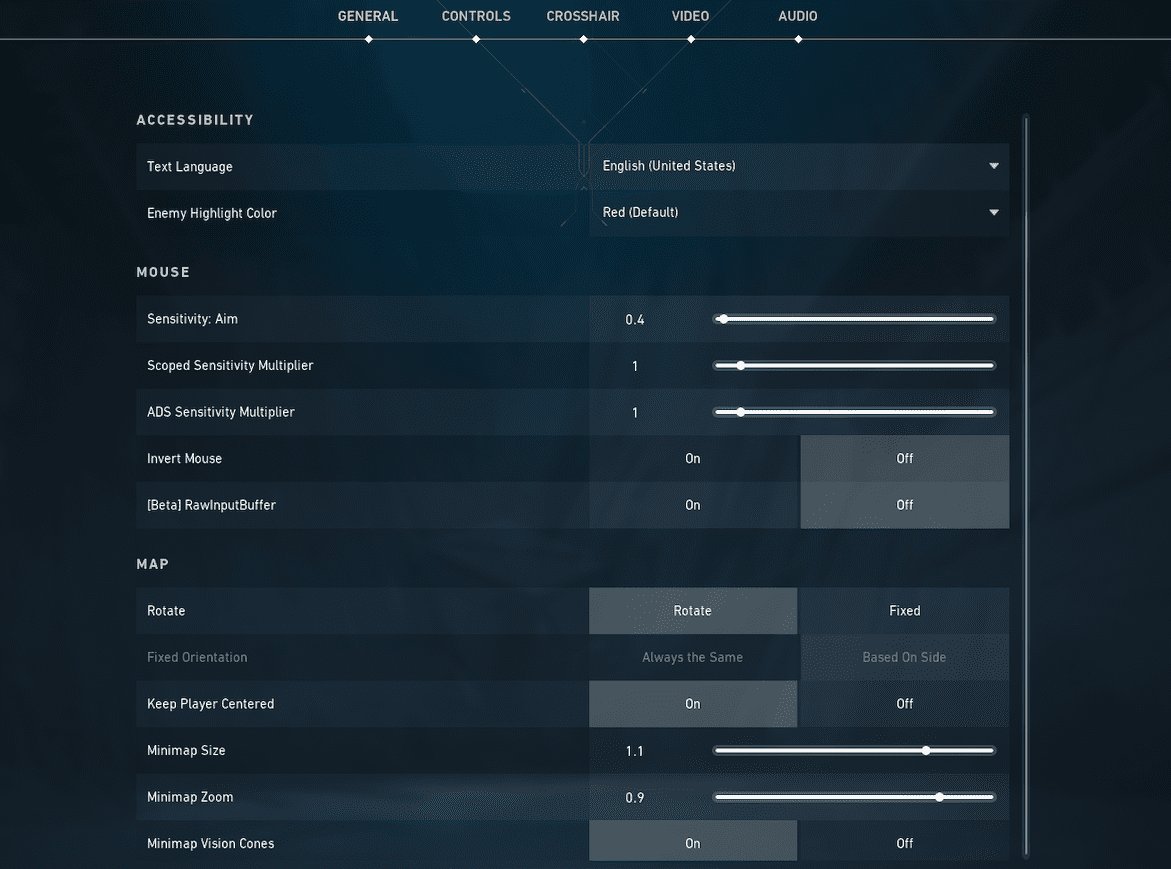
In the heart of Valorant's battlefields, where every pixel can dictate victory or defeat, the mastery of mouse sensitivity stands as an imperative skill for any aspiring player. As we dive into the intricacies of fine-tuning your Valorant mouse settings, we unravel the steps that guide you towards impeccable precision, empowering you to make every click count.
-
Initiating the Journey: To embark on this quest of calibration, launch Valorant and find yourself at the cusp of the battlefield. In the upper right-hand corner of the home screen, a gear icon beckons, or alternatively, press the Esc key while in the heart of the game.
-
Navigating the Terrain: As you delve into the realm of settings, the path to perfection unravels. Within the Settings menu, navigate to the General settings tab, where the key to your sensitivity journey awaits.
-
Unlocking Precision: As you tread through the labyrinth of settings, the Mouse subsection comes into view. This is the realm where the magic happens, where the parameters of your aiming finesse come to life.
-
Calibrating the DPI: In this hallowed ground, the crux of Valorant mouse settings reveals itself. It's here that you have the power to redefine your gaming experience by adjusting your DPI (dots per inch), that mystical metric that governs the swiftness of your cursor's dance.
-
Unveiling the Perfect eDPI: As the cursor glides over the spectrum of DPI values, your aim is to align your calculated eDPI (effective DPI) with the optimal range. Whether you're aiming for the surgical precision of low DPI or the agility of high DPI, each click molds your in-game destiny.
-
Trial and Triumph: Once the eDPI harmonizes with your strategic aspirations, take to the battlefield to test your newfound calibration. The firing range becomes your canvas, every shot a brushstroke in the tapestry of your aiming prowess.
The realm of Valorant, with its dynamic gameplay and nuanced engagements, demands a calibrated finesse that transcends mere weaponry and tactics. Your mouse settings wield the power to sculpt your legacy, and adjusting your DPI is the key that unlocks this potential. As you traverse this journey, remember that the numbers on your screen are more than digits—they're the embodiment of your dedication to excellence, a testament to your commitment to mastering every aspect of Valorant's strategic dance.
So, brave warrior of Valorant, armed with newfound knowledge, seize the opportunity to sculpt your gameplay destiny. Harness the art of mouse sensitivity to paint a masterpiece of precision and triumph on the battlefield, as you elevate your gameplay to heights previously unattained.
Unlocking the Vault of Valorant's Hidden Mouse Settings: A Comprehensive Dive into Invert Mouse and Raw Input Buffer
In the labyrinthine realm of Valorant, where the balance between precision and agility is a battle in itself, the exploration of mouse settings takes on a new dimension. Beyond the contours of DPI and eDPI lies a trove of settings that can wield transformative power over your gameplay. With a keen eye towards optimization, we unveil the enigmatic terrain of Invert Mouse and Raw Input Buffer, shedding light on their nuances to empower you to navigate Valorant's battlegrounds with mastery.
-
Peering into the Abyss of Invert Mouse: Within Valorant's arsenal of settings, the option to invert your mouse emerges as a tantalizing enigma. This setting, a realm of personal preference, offers a unique perspective shift for those who dare to embrace it. With Invert Mouse activated, your mouse's forward motion guides your agent's gaze downward, crafting a new perspective that defies convention. However, the unyielding consensus among Valorant's elite professionals is to leave this option untouched, a testament to the tried-and-true approach that dominates competitive play.
-
Demystifying the Raw Input Buffer: As we venture further into the heart of Valorant's settings, Raw Input Buffer emerges as a setting that carries implications for your gameplay's fluidity. Designed to potentially enhance smoothness for those wielding high polling rate mice, such as the 8000Hz behemoths, this setting is not always the answer for every player. The majority of gaming mice operate at a lower polling rate, typically around 1000Hz. Therefore, while Raw Input Buffer can offer benefits for select setups, most players will find it redundant, with no substantial impact on their gameplay experience.
In the realm of Valorant, precision and adaptation are the cornerstones of success. In your quest for the ultimate gameplay finesse, remember that every setting is a brushstroke on the canvas of competition. As you explore the intricacies of Invert Mouse and Raw Input Buffer, consider each option's implications for your unique gameplay style. Valorant is a symphony of customization, where every click and flick is an expression of your mastery, a testament to your dedication to excellence.
So, fellow warrior of Valorant, armed with the knowledge of these hidden settings, march forward with the confidence of one who wields not just weapons, but wisdom. Infuse your gameplay with newfound calibration, as you harness the untapped potential of Valorant's settings, crafting a legacy of victory and precision on the battlefield.
Valorant Rank Boost
Elevate your competitive standing in Valorant with Simple Carry's exceptional Valorant Ranked Boost service. Acquire your desired division rank and unlock a plethora of rank rewards while enjoying an impressive win rate. Achieving the desired rank in Valorant can be a time-consuming endeavor, demanding a comprehensive understanding of the game and exceptional skill. However, fear not, as our team of experienced boosters is primed and ready to assist you in attaining your desired rank, saving you valuable time and effort.
At Simple Carry, we pride ourselves on our extensive roster of professional players who possess in-depth knowledge and expertise in boosting Valorant and attaining high ranks. Our skilled boosters understand the intricacies of the game and employ strategic gameplay techniques to ensure a swift and efficient progression towards your desired rank.
With Simple Carry by your side, you can confidently embark on your journey towards success in Valorant. Our team is committed to providing a seamless and rewarding experience, guiding you towards the rank you aspire to achieve. Trust in Simple Carry's proven track record and exceptional service to elevate your competitive performance and unlock the full potential of your Valorant gameplay.
Don't let the challenges of ranking up deter you from reaching your goals. Choose Simple Carry for an unparalleled Valorant Ranked Boost experience, where expertise meets efficiency. Take control of your destiny in Valorant and witness the transformative power of our professional boosters.
In the ever-evolving world of Valorant, where every shot and movement can alter the course of victory, achieving the pinnacle of gameplay prowess demands a meticulous approach to sensitivity settings. As we've explored the intricacies of finding your optimal sensitivity, the journey has unveiled a symphony of numbers, a dance of DPIs, and an artistry of calibration that transcends mere settings.
Yet, in the pursuit of this perfection, the road can be daunting. The fine-tuning process can consume precious hours, detracting from the joy of the game itself. This is where Simple Carry's boosting services emerge as a beacon of convenience and expertise, guiding you to your optimal sensitivity with unparalleled ease.
Imagine entrusting the task of sensitivity calibration to a team of seasoned professionals who have mastered the very nuances that shape Valorant's competitive landscape. With Simple Carry, your time is liberated from the intricate intricacies of settings, allowing you to immerse yourself in the thrill of the game.
As you embrace Simple Carry's boosting services, the hassle of trial and error dissipates. Your journey towards optimal sensitivity is streamlined and seamless, ensuring that every moment you spend in Valorant is focused on your performance, your strategies, and your victories.
Embark on this transformative experience, where time becomes your ally and enjoyment takes center stage. Simple Carry's boosting services as Valorant Rank Boost and Valorant Radiant Boost pave the way to a world where optimal sensitivity settings are not just a goal, but a reality that's effortlessly attainable. It's time to elevate your Valorant journey and embrace the art of play without compromise.