Optimal Keybindings for Valorant
To get really good at Valorant it takes more than being able to shoot well and understanding the game. Timing plays a huge role because making quick decisions and carrying them out just right can make or break a game for both teams and single players.
Understanding how crucial it is to act quickly players explore keybindings to get ahead in the game. By setting up their keybinds in a certain way players can play faster and more smoothly which is really important for anyone serious about Valorant. In this all-encompassing handbook one will dive deep into the world of top-notch keybindings for Valorant. It will shed light on how to set them up tweak them to one's liking and also take a sneak peek at the choices made by renowned Valorant experts.
In-Depth Exploration:
-
Strategic Configuration for Mastery: The secret to nailing keybindings is all about how you place them. It's wise to keep important buttons near the movement keys (WASD) so your fingers don't have to move far. This makes everything quicker. Players have the chance to tap into their ultimate power right away by smartly arranging skills weapons and tools on their command lists.
-
Personalization Based on Agent Roles: In the game Valorant players find themselves surrounded by Agents who all have their own special powers. When a player picks an Agent adapting the keybindings to match that Agent's powers can really turn the tide in their favor. Think about how smooth it would be to use an Agent's powers just by hitting keys that feel right where they should be allowing you to move smoothly and aim with accuracy at the same time.
-
Aim Mechanism Selection: Deciding whether to use Hold Aim or Toggle Aim needs thoughtful thinking. Choosing Hold Aim over the seemingly easier Toggle Aim can lead to faster times when you're trying to aim. In the heat of battle every millisecond counts; it could be what decides if you win or lose.
Preferences of professionals in Valorant:
Exploring what goes on in the brains of top Valorant players reveals some cool thoughts about the keys they like to use. Whether they've been playing for ages or just started making a name for themselves everyone's picks could spark some ideas for folks trying to find the best way to set up their game. Find out how expert players match their keyboard shortcuts to the way they play. Dive into the detailed decisions that mark the path to their victories.
To wrap it all up:
To lift your game in Valorant to new heights one needs to look at it from various angles and paying attention to keybindings is a secret weapon many don't think about but it really makes a difference. When you fine-tune your keybinds until they're just right it's like unlocking a new level of quick thinking sharp shooting and smooth moves. Lean into the insights offered by this guide; it's not just about learning the top Valorant keybinds. It's also about exploring the deep strategies of timing and making it your own which is what makes Valorant play stand out.
Valorant Coaching
Watch your gaming abilities reach new levels as you take advantage of Simple Carry's excellent Valorant coaching services. When you welcome the best players from your region into your circle you dive deep into the game exploring every corner and mastering its secrets while uncovering exciting strategies and combos.
Through our one-of-a-kind coaching program you get a chance like no other to boost your skills and find new strategies. Our experienced team believes knowing where you go wrong is the first step to getting better. They'll watch how you play very closely see what you're not doing right and share their wisdom on how to make it better.
When you team up with Simple Carry it's like starting an amazing adventure that takes your gaming skills way up higher than you ever thought possible. With Simple Carry at your side you get walked through every step with tailor-made advice. They focus on the little things to make sure you have everything you need to get really good at Valorant and beat the competition.
At this moment allow the real power within you to shine and guide your way as you pick Simple Carry to be your reliable companion on the adventure to turn into a gaming hero.
Enhancing Valorant Gameplay through Optimized Keybindings
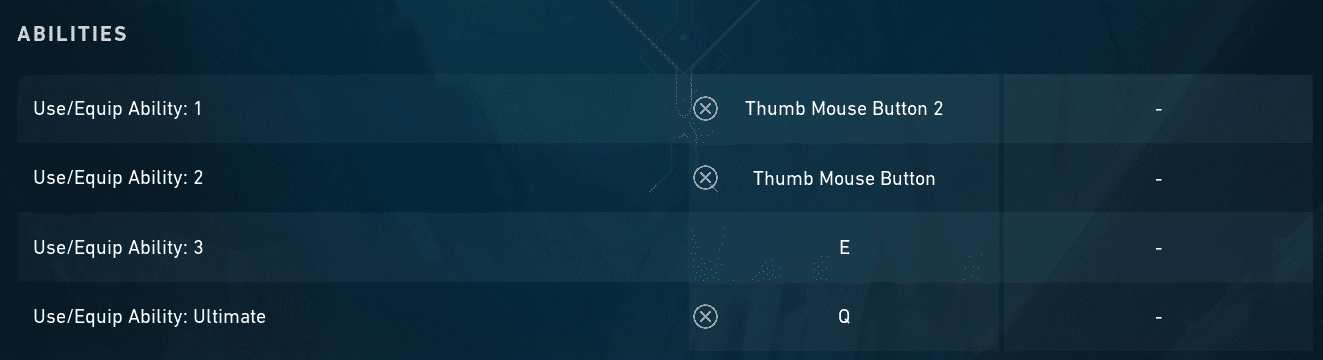
In the world of Valorant mastering the game isn't just about having perfect aim or being really smart with strategies. It's also super important but sometimes people don't pay enough attention to how well someone can make quick decisions and do them very accurately. In this situation setting up keybindings is a crucial move. It really changes how the game is played both for one person and for the whole team.
Creating the ideal setup for keybindings:
Getting really good at Valorant hinges a lot on how carefully someone sets up their controls. Putting important commands right where they need to be can make a player react faster and move from one action to another smoothly. The main idea is to put important controls next to the movement keys (WASD) so your fingers don't have to move much. This makes everything quicker to respond.
Planning carefully allows for smooth action:
When we take in the whole picture every finger gets its own part to play in this dance of moves. Take the index middle and ring fingers for example they just seem to find their way to the WASD keys like they know that's where they need to be to steer the action. The setup for how all the keys work starts with this basic setup that's easy to understand.
Exploring the Best Keyboard Shortcuts:
1. Abilities as the Epicenter:
At the heart of what makes Valorant tick lies the distinct powers each Agent brings to the table. It's vital to set up keybindings in a way that melds these powers smoothly into the flow of the game. Ensuring that players can use their abilities without having to move their fingers far from the keys that control movement is at the heart of designing a good keybinding layout.
2. The Power of Mouse Buttons:
Inspired by the wisdom of pro gamers and our own expert advice we crafted a full guide on the best key setups for playing Valorant. By assigning Ability 1 and Ability 2 to mouse buttons 4 and 5 players can unleash skills swiftly while keeping their movement and aim sharp. It is important to point out that when it comes to keybindings everyone has their own way of setting it up. This is because things like the type of keyboard they use how big their fingers are and the gaming skills they have learned before play a big role.
3. Proximity Matters:
In the realm of strategic gameplay the choice to link the Crucial Ability 3 and Ultimate commands to the E and Q keys stems from their close location to the WASD keys making them easily reachable. When players find key actions tied to easy-to-reach buttons they can do these moves without trouble which makes them play better in the game.
4. Agent-Specific Considerations:
The charm of Valorant shines through its variety of Agents where every one of them comes with their own special powers. When gamers tailor their controls to fit the special talents of the Agent they pick it creates a smooth connection between what they do and the story of their character. Taking a closer look at this method it's clear why making a keybinding setup that's tailor-made is so crucial.
Welcoming the art of tailoring for perfection:
One must recognize that finding the best keybindings for Valorant depends a lot on each person's likes and how they play the game. Though this guide lays down a solid base the world of keybindings is really a place for you to make it your own. Finding the perfect setup for your controls so they feel just right and match how you like to play takes time but it really takes your gaming experience to the next level.
To wrap things up
Valorant serves as a shining example of how careful planning and sharpshooting work hand in hand with perfect timing taking the crown. Aiming for the top spot the importance of having your keys set up just right is something you can't talk about enough. By tweaking your keybinding setup until it's just right you pave the way for making split-second choices moving effortlessly between abilities and hitting your targets with exact precision. When you start to get the hang of keybinding it's good to keep in mind that it's more than just assigning functions to keys. It's about connecting deeply with a gaming experience that's always changing and growing.
Mastering Movement: A Comprehensive Guide to Valorant Keybindings
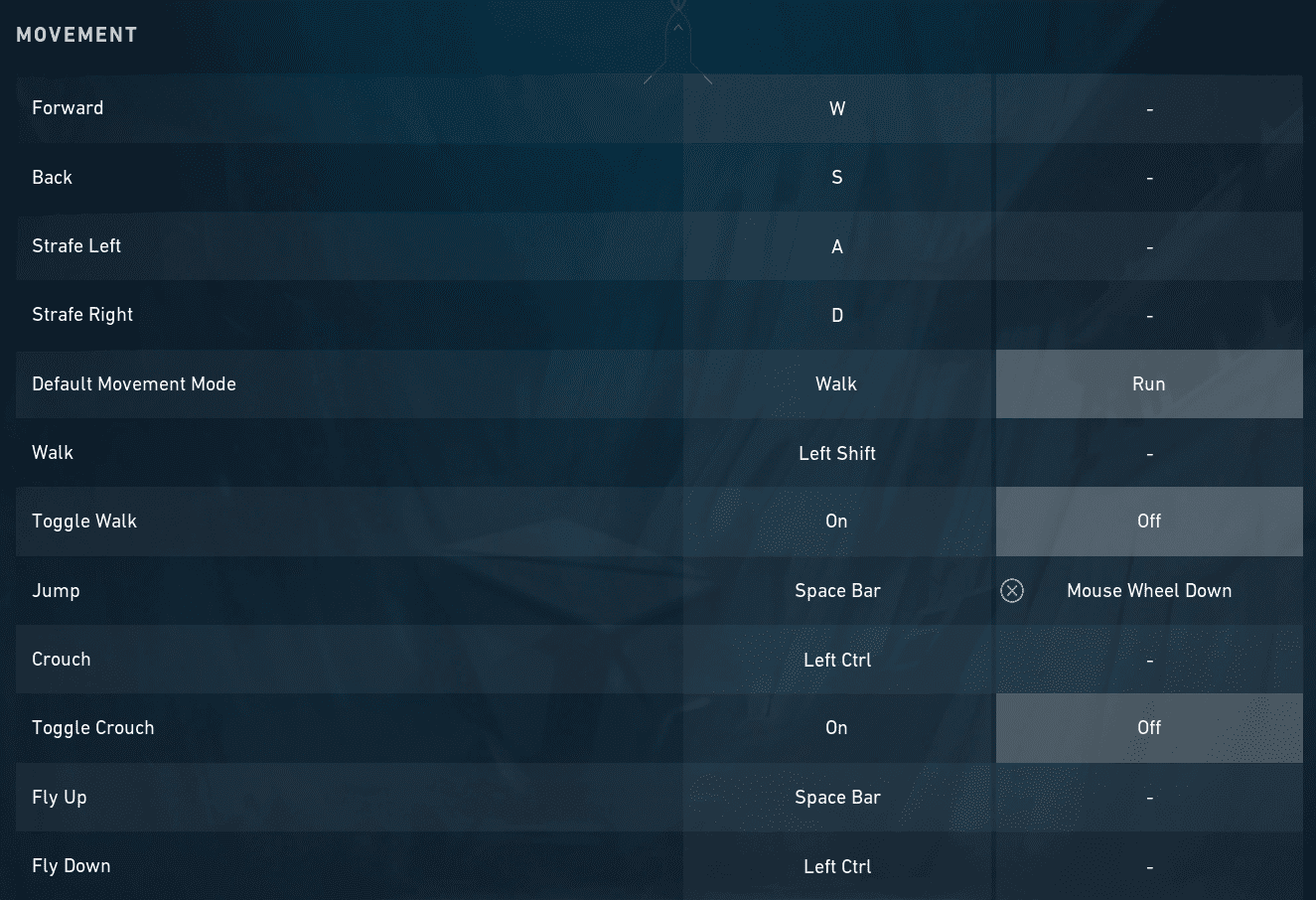
In the fast-paced world of Valorant every step and move you make could mean winning or losing. Getting your keybindings just right for moving around is a smart move that can really up your game because being quick and accurate is what you're aiming for. In this guide one will explore the craft of setting up movement keys diving into the best setups that boost your agility and command in the realm of digital warfare.
The Foundation of Movement:
In the center of making your moves work well the most important four keys stand out: going forward with W moving back with S sidestepping left with A and to the right with D. Your whole setup for keybindings is built on these keys like a foundation. Once you've got these basic inputs down pat as if they were second nature you make moving through the game's world quick and almost instinctive.
Shedding Light on the Basics:
The Default Movement Mode - Unleashing Speed and Agility:
Choosing the best way to move around in Valorant is key to success. When you decide to make "Run" your go-to way of moving it keeps you moving fast and smoothly making it easier to dodge. This decision is the core reason why movements are smooth and reactions are quick.
The Subtle Art of Walking:
In the world of Valorant mastering the simple act of walking can turn the tide between catching an enemy off-guard or giving away your position. We have carefully assigned the task of moving quietly and with precision to the left-shift key allowing players to navigate between being unseen and taking command of their movements. By placing it this way you can quickly use it with your pinky while still having complete control over movement with the WASD keys.
The Strategic Toggle Walk:
Is it a Go or a Stop? The Strategic Toggle Walk Makes One Wonder. The concept of Toggle Walk adds a curious layer to how we move. It has its perks for extended stealth missions but getting back to normal speed needs you to hit two buttons. Your gaming style and what feels right to you could lead you to stick with this feature or you might find turning off Toggle Walk gives you a quicker way to switch speeds.
Crouch: Navigating Terrain and Avoiding Detection:
In the pursuit of gaining an upper hand in strategy crouching emerges as a pivotal maneuver. The task of crouching has been linked to the left-ctrl key a spot thoughtfully chosen for quick reach using your smallest finger. Like choosing to walk the power to decide if you want to use Toggle Crouch is all yours. Though it makes moving from one action to another smoother some gamers might like the straightforward approach of pressing to crouch only when needed.
Giving Power to How You Play:
When you start to tweak the controls for your movements remembering personalization opens the door to your greatest skills is important. Each Agent in Valorant brings their own set of special skills to the table. It means you've got to tailor your controls to fit the way your favorite Agent plays and what they're good at.
To wrap things up:
Getting really good at Valorant depends a lot on how well you move around and getting your keybindings just right is like having the secret key to success. When you pick your keybindings by thinking about how to move smoothly have good control and make sure it feels right for you you're basically laying down the foundations for moving and aiming like never before. If you decide to switch up how you walk make your crouch actions better or find a perfect mix of moving and using your skills keep in mind the way you move is like a dance that keeps changing. You can only get really good at it if you keep at it learn a lot and set up your keyboard controls just right.
Unleashing Weapon Mastery: Elevating Valorant Gameplay through Tactical Keybindings
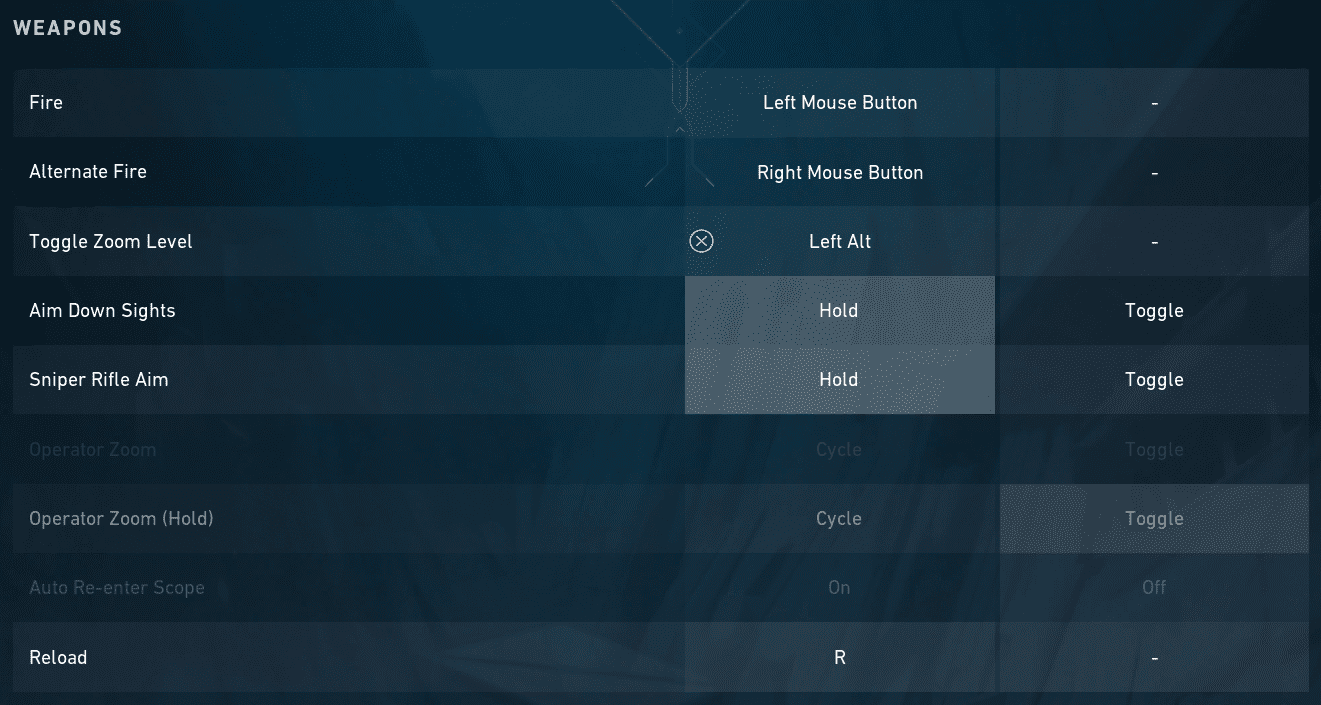
In the fast-paced battlegrounds of Valorant, weapon prowess reigns supreme. Perfecting your keybindings for weapon control is akin to wielding a finely-tuned instrument, enabling you to orchestrate your every move with precision and finesse. This comprehensive guide peels back the layers of weapon keybindings, unveiling optimal setups that can transform your arsenal into a lethal force on the virtual battlefield.
The Symphony of Weapon Control:
-
The Art of Firing: At the core of weapon keybindings is the primal act of unleashing firepower. The "Fire" command, entrusted to the venerable left mouse button, epitomizes the essence of combat. It is the touchstone upon which every engagement hinges, bridging the gap between strategy and execution.
-
Alternating Fire Modes: Weapon versatility hinges on alternate fire modes, seamlessly executed via the right mouse button. This duality empowers players to adapt to different scenarios, capitalizing on precision or rapid fire, depending on the tactical demands of the moment.
-
The Precision of Zoom: For the sharpshooter in you, the "Toggle Zoom Level" takes center stage, positioned conveniently at the L-Alt key. This intuitive placement allows your thumb to facilitate seamless transitions between zoom levels, enhancing your control over engagements at varying distances.
-
Aiming with Intent: Aiming down sights is a fundamental mechanic in Valorant. The debate between "Hold" and "Toggle" as aiming modes offers players a critical choice. "Hold" empowers players to un-scope before the animation completes, affording quicker reactions to emerging threats – a choice that can truly tip the scales in intense battles.
-
Fine-Tuning Sniper Proficiency: For those who wield sniper rifles, the keybindings assume a tactical importance of their own. The distinction between "Hold" and "Toggle" in the sniper rifle aiming context dictates the fluidity of your engagements. "Hold" emerges as the preferred choice, ensuring swift un-scoping before the animation concludes, enabling rapid responses to new challenges.
-
Mastering the Operator: The Operator, a weapon synonymous with precision, demands specialized attention. Choosing between cycling and toggling magnification levels is a strategic decision. The "Toggle" approach to Operator zoom provides players a heightened sense of control over magnification, augmenting accuracy in every shot. To facilitate this, we designate the L-Alt key for "Toggle Zoom Level," granting effortless access via the thumb.
-
Seizing Opportunity: The Auto Re-enter Scope: The debate between "On" and "Off" for the Auto Re-enter Scope feature complements the toggled sniper rifle aiming approach. Opting for "On" streamlines your follow-up shots, automating the re-entry into the scope after each shot. This dynamic feature primes players for rapid, accurate shots, making it a worthy consideration for tactical marksmen.
In Conclusion:
As you embark on the path to weapon mastery in Valorant, the configuration of your keybindings is your compass. By meticulously personalizing your weapon keybindings to align with your playstyle and preferences, you transcend mere control and embark on a journey of strategic finesse. The symphony of weapon control is composed of nuanced choices – from firing mechanics to scoping techniques – all harmonizing to craft a symphony of virtual domination. Your keybindings are your conductor's baton, guiding you through each crescendo of action with unparalleled accuracy and expertise.
Equipping Victory: Mastering Equipment Keybindings in Valorant
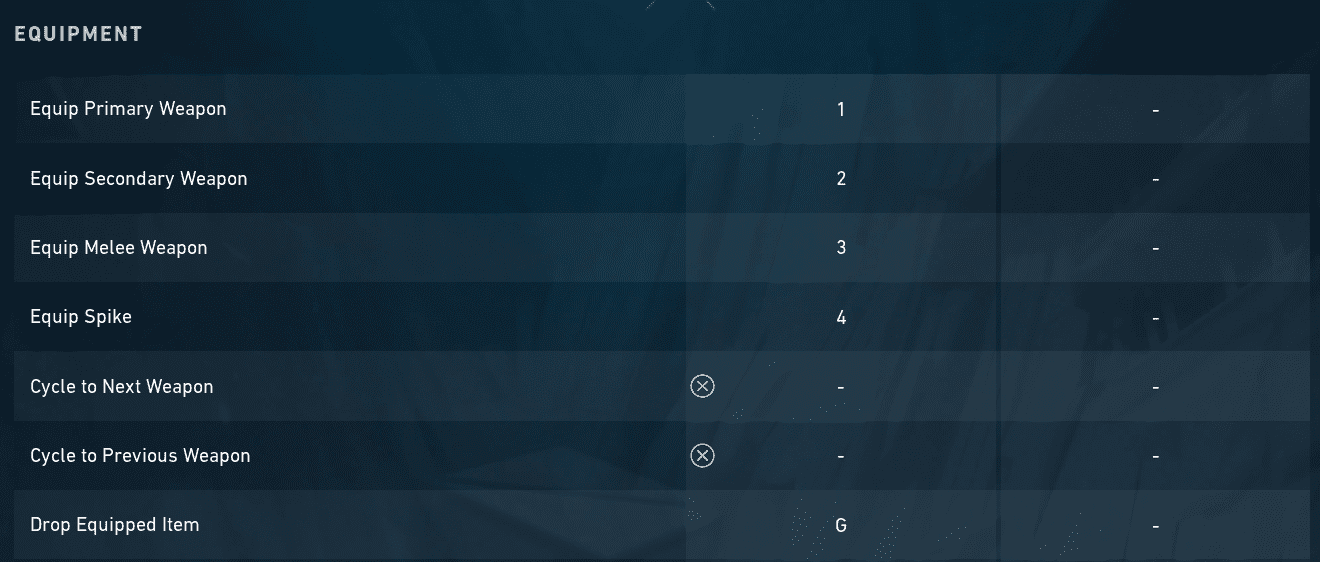
The battlefields of Valorant are not solely won through sharpshooting and tactics; the seamless manipulation of equipment is equally paramount. Your equipment keybindings hold the power to swiftly transition between weapons and gear, allowing you to navigate challenges with unrivaled agility. This comprehensive guide is your compass to conquering the art of equipment keybindings, empowering you to become a tactical force to be reckoned with.
Weapon and Gear Integration:
-
Seamless Weapon Transition: The core of equipment mastery lies in the swift switching between weapons. The "Equip Primary Weapon" (1), "Equip Secondary Weapon" (2), "Equip Melee Weapon" (3), and "Equip Spike" (4) commands are strategically positioned above the WASD cluster for quick access. These intuitive keybindings empower players to effortlessly transition between the various tools at their disposal, ensuring their response to diverse scenarios is both instinctive and efficient.
-
Crafting Muscle Memory: Familiarity with the 1 to 4 number keys is key. By ingraining these commands into your muscle memory, you eliminate the need to consciously decide which key to press, enabling you to focus your attention on the evolving battlefield dynamics.
-
Precision Planting with Spike: In the heat of combat, planting the Spike can mean the difference between victory and defeat. Binding the "Equip Spike" command to the 4 key ensures that this critical action remains readily accessible. This strategic placement guarantees that your focus remains undivided, allowing you to swiftly engage in planting without a second thought.
The Dynamic of Weapon Cycling:
-
Strategic Decision: Cycling or Not? The keybindings for "Cycle to Next Weapon" and "Cycle to Previous Weapon" are left unbound. This deliberate choice stems from the philosophy that specific weapon selection trumps cycling for optimal speed and precision. With the fast-paced nature of Valorant, selecting the exact weapon you require ensures swifter response times in critical moments.
-
A Tactician's Approach: For those situations where cycling is necessary, the tilde (~) or the 5 key serve as dependable alternatives. While the advantages of specific weapon binding persist, these options cater to those who value the flexibility of cycling in nuanced scenarios.
-
Equip Your Arsenal: The Drop Command: Facilitating tactical maneuverability, the "Drop Equipped Item" command resides at the G key. This strategic positioning permits you to discard items with ease, whether to trade with a teammate or to make room for a more advantageous tool.
In Conclusion:
The battlefield is a canvas of ever-changing challenges and opportunities. Your equipment keybindings are the brush with which you paint your path to victory. By meticulously tailoring your keybindings to harmonize with your gameplay style, you transcend mere response times – you manifest the ability to seize the moment with tactical finesse. Equip your arsenal with not just tools, but the tactical advantage that stems from intuitive and optimized equipment keybindings. As you navigate the intricacies of Valorant's battleground, remember that your keybindings are the instruments that orchestrate your ascendancy.
Seizing Opportunities: Navigating Valorant's World through Interaction Keybindings
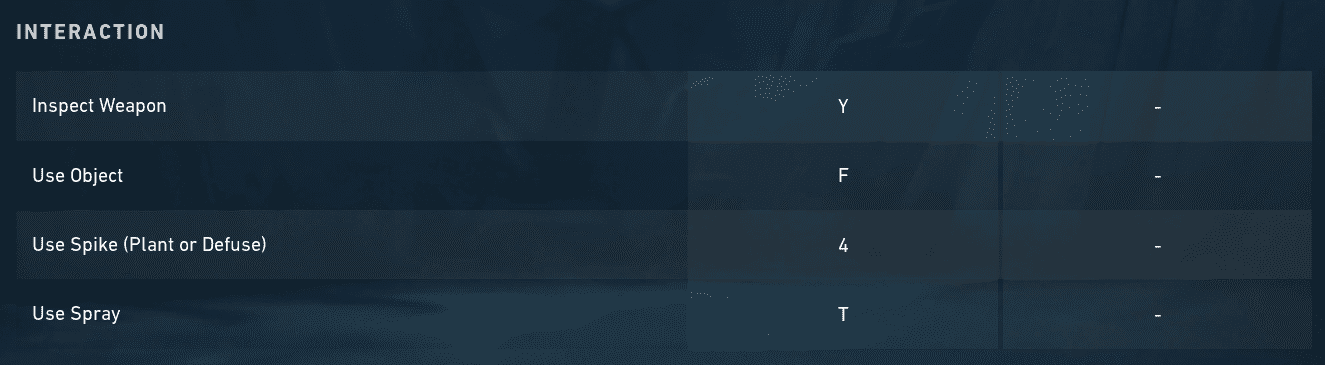
In the intricate dance of Valorant, interactions extend beyond mere combat prowess. The finesse with which you inspect weapons, deploy objects, and wield the Spike can shape the outcome of battles. This immersive guide unveils the hidden potential of interaction keybindings, propelling you into the heart of tactical mastery on the virtual battlefield.
Elevating Interaction:
-
A Glimpse into Weaponry: Inspect Weapon: As you navigate the battlefield, the "Inspect Weapon" command lets you appreciate the craftsmanship of your arsenal. This seemingly trivial act is a testament to your immersion in the game's world, reminding you that every tool has its place in the symphony of combat. Bound to the Y key, this interaction invites you to embrace both the aesthetics and functionality of your weapons.
-
Deploying and Utilizing Objects: Use Object: The act of interacting with objects is a multifaceted art, embodying tactical flexibility and situational awareness. By binding "Use Object" to the F key, you streamline your access to in-game objects while ensuring proximity to the WASD cluster for fluid transitions. This strategic positioning empowers you to manipulate the game environment seamlessly, all while staying vigilant to potential threats.
-
Mastering Spike Dynamics: Use Spike: In the high-stakes world of Valorant, the "Use Spike" command is a linchpin of victory. Whether planting or defusing, binding this interaction to the 4 key reflects a logical continuation of tactical consistency. This choice ensures that your access to the Spike remains aligned with the equipment interaction, fostering a sense of cohesion in your strategic arsenal.
-
Artistry of Expression: Use Spray: Sprays offer a canvas for individual expression, letting you leave your mark on the battlefield. Meticulously placed at the T key, the "Use Spray" command ensures that this creative outlet remains easily accessible while allowing you to maintain focus on your movement and aiming.
The Unveiling of General Commands:
-
The Insight of Ping (Tap)/Ping Wheel (Hold): Communicating with precision is pivotal, especially when swift actions are required. The unique choice of binding the "Ping (Tap)" and "Ping Wheel (Hold)" commands to the Scroll Wheel Press offers a seamless experience. This configuration empowers you to communicate vital information without interrupting your movement and aiming, providing a tactical edge that could prove instrumental in team coordination.
-
The Armory Unveiled: Open Armory: Accessing the armory is a strategic juncture that can influence the course of a match. Although bound to the B key, a less immediate key in the heat of battle, the "Open Armory" interaction remains a deliberate choice to ensure the integrity of gameplay while minimizing accidental triggering during intense combat situations.
-
Navigating Cartography: Open Map (Toggle/Hold): The map is your compass in the labyrinth of Valorant's battlegrounds. Whether toggled with the M key or held with the Caps Lock key, your access to the map empowers you with a tactical overview, unveiling the positions and movements of both allies and adversaries.
-
The Tapestry of Scores: Show Scoreboard (Hold): In the pursuit of victory, understanding the landscape of performance is vital. The "Show Scoreboard (Hold)" command, bound to the Tab key, presents an immersive glance into the unfolding narrative of the match. This keybinding choice merges seamless access with uninterrupted gameplay, providing you with insights to fuel your strategies.
In Conclusion:
Valorant transcends the boundaries of mere combat; it's a symphony of interactions, strategy, and expression. As you dive into the intricate web of interaction keybindings, remember that every keypress is a note in this symphony, contributing to a crescendo of tactical mastery. By crafting your interactions to align with your playstyle, you harness the power to seamlessly wield weapons, deploy objects, and navigate the digital realm with unparalleled finesse. Your keybindings are more than mechanics; they're your bridge to immersive excellence on the battlefront.
Customizing Your Valorant Keybindings: A Step-by-Step Guide
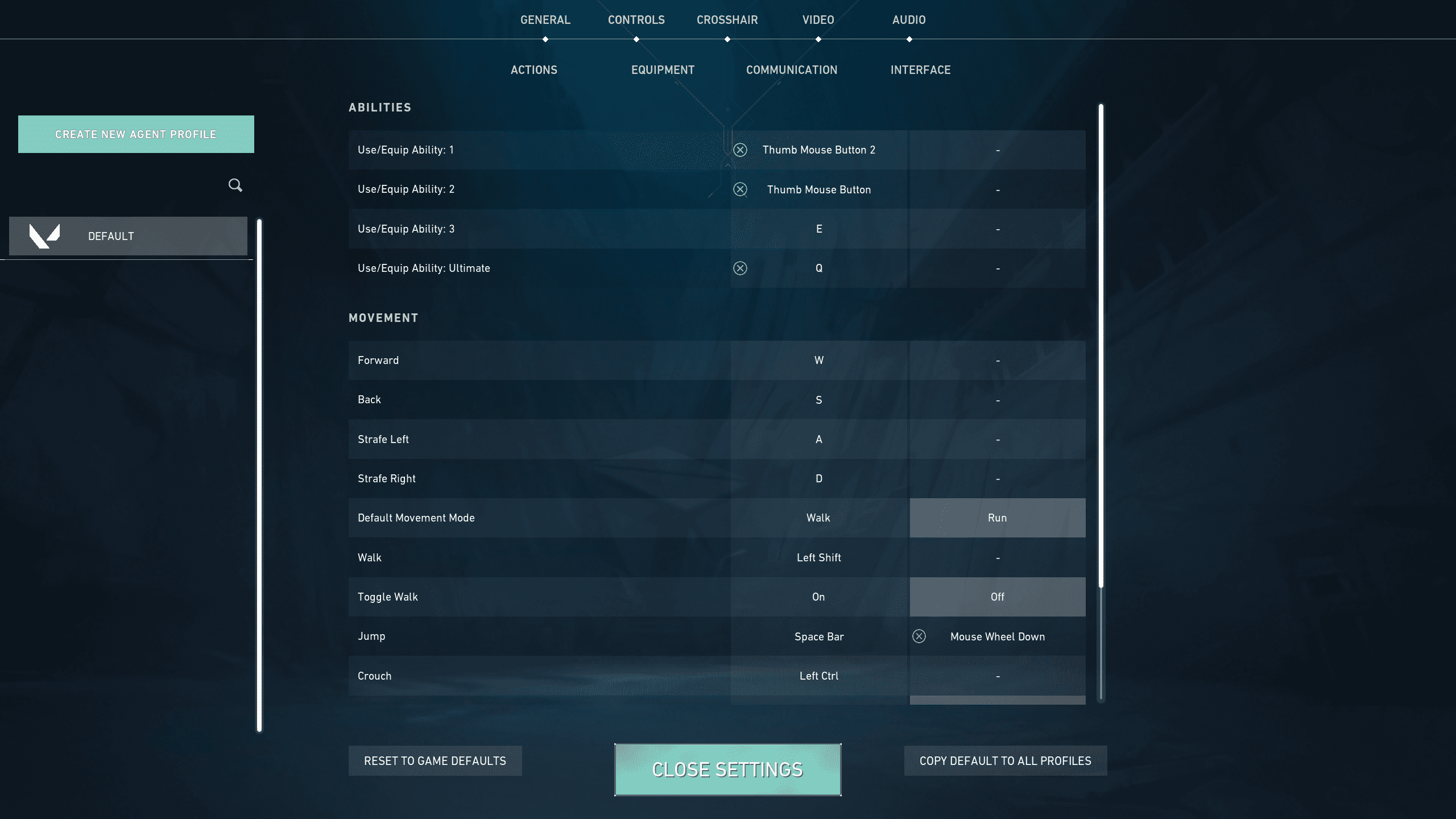
Valorant's dynamic gameplay thrives on personalized configurations, and tailoring your keybindings can revolutionize your gaming experience. Here's a comprehensive walkthrough on how to break free from defaults and craft a bespoke keybinding layout that complements your gameplay style:
-
Initiate Valorant: Launch Valorant and find yourself in the electrifying main menu, ready to embark on your keybinding journey.
-
Unveil the Settings Menu: Direct your attention to the upper-right corner of the screen. You'll spot a settings icon beckoning you. Give it a click, or alternatively, hit the ESC key while in-game to summon the portal to customization.
-
Navigating to Keybindings: Within the settings menu, you'll encounter various realms of customization. Among them, seek out the "Controls" tab – the threshold to a world of keybinding magic.
-
The Gallery of Keybindings: Welcome to the heart of your customization odyssey. Behold a comprehensive list of keybindings that encompass every facet of Valorant's gameplay. Each input stands as a gateway to elevating your experience.
-
Crafting the Change: Select the keybinding you wish to transform. With a simple press, initiate the metamorphosis. You're now in command of changing this input to your desired key.
-
Embrace the New Key: As you press on the keybinding, a newfound world of choices unfurls before you. The stage is set for you to unleash your creativity and select the key that resonates most with your style.
-
A Stroke of Customization: With the tap of your chosen key, the transformation is complete. Your selected input is now aligned with your personal preference, ready to empower your gameplay.
-
Sealing the Deal: You've navigated the realms of customization, and your keybindings are now a reflection of your gameplay identity. As you exit the settings menu, rest assured that your new preferences have been seamlessly and automatically saved.
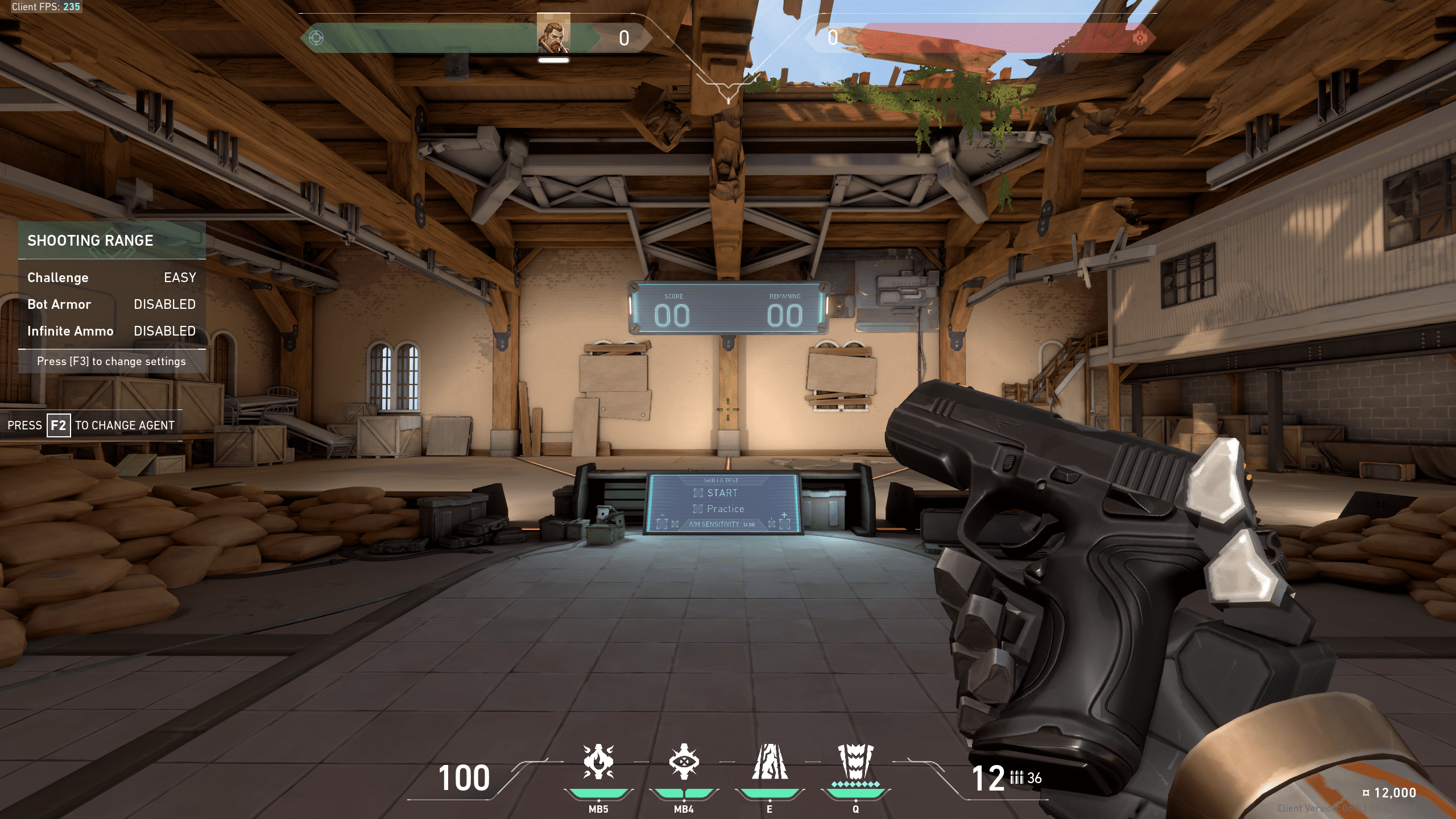
Pro Tip: The Training Grounds of Excellence: For the ultimate playground to fine-tune your newfound keybindings, venture into the Range. This training sanctuary is where you can experiment with abilities, weaponry, and your newly minted keybindings. Practice and perfection converge here, offering you the ideal setting to hone your skills before the battlegrounds beckon.
In Conclusion:
Valorant's world of customization lies at your fingertips. By embracing the steps outlined above, you forge a path that transcends the default, enabling you to craft a keybinding symphony that resonates with your gameplay essence. As you navigate the menu of transformation, remember that your keybindings are more than inputs – they're your signature on the battlefield, the strokes that color your victory canvas. Your journey into Valorant's keybinding realm is one of empowerment, where control and customization coalesce to define your dominance in the virtual arena.
Keybind settings used by Valorant pros
Let’s take a look at keybind layouts used by TenZ, nAts, and Aceu, three popular Valorant players:
| Keybind | TenZ | nAts | Aceu |
|---|---|---|---|
| Walk | L-Shift | L-Shift | L-Shift |
| Jump | Space Bar | Space Bar | Space Bar |
| Crouch | L-Ctrl | L-Ctrl | L-Ctrl |
| Aim Down Sights | Toggle | Toggle | Hold |
| Sniper Rifle Aim | Toggle | Toggle | Toggle |
| Operator Zoom | Toggle | Cycle | Cycle |
| Auto Re-enter Scope | On | Off | Off |
| Reload | R | R | R |
| Equip Primary Weapon | 1 | 1 | 1 |
| Equip Secondary Weapon | 2 | 2 | 2 |
| Equip Melee Weapon | 3 | 3 | 3 |
| Equip Spike | 4 | 5 | 4 |
| Use Object | E | E | F |
| Use/Equip Ability 1 | MB4 | C | E |
| Use/Equip Ability 2 | MB5 | Thumb MB | Q |
| Use/Equip Ability 3 | C | 4 | C |
| Use/Equip Ability Ultimate | F | X | X |
Looking at the keybinds above, it’s clear that all three players have a Counter-Stike: Global Offensive background, evidenced by their choice to use Toggle for Sniper Rifle Aim. Many ex-Counter-Strike players use Toggle for their aim, even though it’s the less effective method.
You might notice that all three players use different keybinds for their Use/Equip Ability inputs. These are normal Valorant pro settings since most players choose Ability keybinds that suit their primary Agent.
Dive into the world of keybind settings as utilized by skilled Valorant professionals, unraveling the configurations that enhance their gameplay. Explore the strategic choices made by pros to optimize their control and performance.
For those aiming to swiftly learn and rank up, Simple Carry proudly introduces its Valorant Rank Boost, Valorant Radiant Boost, and Valorant Coaching services. Our expert teams guide you through the ranks, enhance your skills, and provide invaluable coaching, ensuring rapid rank elevations and skill development.
Engage with the insights from Valorant pros and wave farewell to uncertainties. Whether you're striving to optimize your gameplay, reach the highest ranks, or enhance your understanding of the game, our comprehensive insights, strategies, and tips await your exploration. Elevate your journey with Simple Carry's services, ensuring a streamlined path to both learning and ranking success. Trust in Simple Carry and embark on a journey of accomplishment and mastery
Valorant Rent A Booster
Dive into the top tier of gaming fun with Simple Carry's leading boost services for video games. Secure a Valorant booster and lift your gaming skills to amazing new levels. Have a blast when a pro Valorant player hops into your team adding a touch of luxury to your game night with buddies.
In the journey to climb the ranks and notch victories in casual play seasoned experts stand by your side offering the support you need to soar. The essence of Valorant is the synergy among teammates; our offering guarantees that you alongside your comrades evolve into a force to be reckoned with enhancing your collective strength through each victory.
Step into the world of endless possibilities in your gaming adventure starting now. Opt for Simple Carry and see how it changes the game for you in Valorant.
In the fast-paced universe of Valorant where every tiny decision and exact action is key to coming out on top the right keybindings are crucial for winning. When you tailor-make your keybinding setup to fit just right with how you play it can really boost how well you do in combat. Finding the right keybindings can take a lot of time and it's usually not easy.
At this point Simple Carry's boosting services step onto the stage. Picture this: you're in a situation where the tricky task of setting up keybindings is smoothly taken care of by experts. This leaves you free to sharpen your game skills and get better at the strategic aspects of Valorant. Simple Carry turns this dream into something you can really experience.
The services we provide do more than just free up your precious time; they also make the journey of tailoring things to your liking smooth and pleasant. Rely on the knowledge of our expert boosters to handle the complex job of determining the top Valorant keybinds allowing those who know the game inside out to take care of it for you.
When you team up with Simple Carry for their boosting services it's like you're giving your keybindings a major upgrade and at the same time polishing every part of how you play. Choosing to go this route takes away the hassle of setting up your keybindings on your own and lets you dive deep into the complexities of Valorant with ease. Dive deep into Valorant's competitive scene and let Simple Carry lead the way. This guide will boost your performance take your efficiency to new heights and make your gaming journey truly fun.