Displaying FPS in Valorant: A How-To Guide
Maximizing Frames per Second (FPS) is a pivotal factor in gauging the overall performance and smoothness of PC games. This metric essentially quantifies how many individual frames your gaming rig can render in a single second. Naturally, the higher your FPS, the more fluid and immersive your gaming experience becomes. This is particularly pertinent in the case of Valorant, where achieving and maintaining a high FPS can directly translate to a competitive edge against fellow players.
In the realm of Valorant, where split-second reactions and precise aiming can make all the difference, having a robust FPS count is paramount. But how do you go about displaying this crucial statistic during your gameplay sessions? Fear not, as this comprehensive guide will unravel multiple methods that illuminate the path to showcasing your FPS in Valorant, thereby empowering you to real-time monitor your gaming rig's performance.
A Glimpse into the Approach:
Picture this: You're deep into a high-stakes match, your heart racing as you navigate Valorant's intricate landscapes, aiming to outmaneuver and outgun your opponents. Amidst this adrenaline-fueled frenzy, having a tangible measure of your PC's performance can be a game-changer. Enter the FPS counter, a digital tool that can serve as your virtual performance barometer, ensuring you're harnessing every ounce of power your hardware can offer.
In-Game FPS Display:
One of the most direct ways to keep tabs on your FPS in Valorant is by utilizing the built-in FPS counter. This feature can be conveniently found within the Stats section of the Video settings tab within the game itself. A simple enabling of this option provides you with real-time feedback on your FPS count, allowing you to instantly assess the impact of various settings tweaks on your gaming rig's performance.
Harnessing AMD and NVIDIA Overlays:
If you're a proud owner of an AMD or NVIDIA graphics card, you're in for an added treat. These leading graphics card manufacturers offer overlays that seamlessly integrate with your gaming experience. The AMD Radeon Metrics overlay and the NVIDIA GeForce Experience overlay are your tickets to an enhanced gaming environment. By enabling these overlays, you not only gain access to your FPS count but also unlock a suite of additional features that can elevate your gameplay and performance optimization.
The Final Takeaway:
In essence, understanding and monitoring your FPS in Valorant isn't merely about numbers; it's about arming yourself with actionable insights into your gaming rig's capabilities. By following the methods outlined in this guide, you're not only embracing a technical facet of gaming but also paving the way for a more immersive and competitive Valorant journey. So, whether you're engaged in a fierce duel or navigating a high-stakes mission, your newfound ability to display FPS in Valorant can be the edge that propels you toward victory.
Valorant Radiant Rank Boost
Ascend to the pinnacle of Valorant's competitive landscape with our exclusive Valorant Radiant boost. This premium service ensures a guaranteed top Valorant Rank, making it the ultimate achievement for any player in the game. Our offer is specifically tailored to aid you in reaching this coveted peak of success.
The Radiant Rank is a highly sought-after accolade, known for its exceptional difficulty to obtain. To reach Radiant, one must face off against exceptionally skilled opponents and invest a significant amount of time and effort into attaining the desired ELO. It is a testament to your prowess to maintain a position among the esteemed 1% of players in Valorant.
Even if you currently fall short of the requirement of Immortal III, there's no need to worry. We offer a remarkable 30% discount to boost you to the Immortal III rank, setting you on the path towards achieving Radiant status. Our team of skilled boosters will navigate the ranks with precision, providing you with a seamless and efficient experience throughout the process.
Unlock the full potential of your Valorant journey and stand among the elite players. Embrace this exceptional opportunity to elevate your rank and bask in the glory of Radiant. Take advantage of our Valorant Radiant boost today and embark on an extraordinary journey towards greatness.
How to Display FPS in Valorant: A Comprehensive Guide
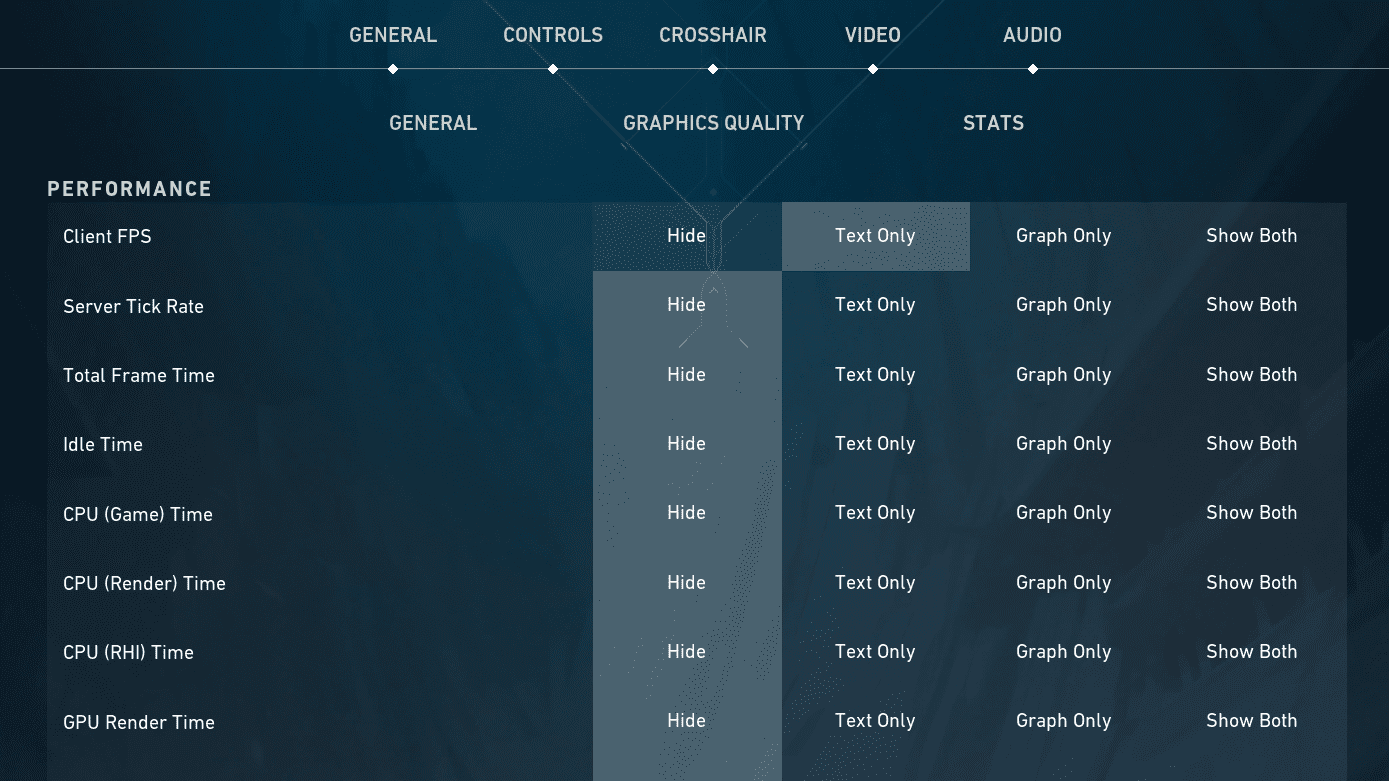
In the realm of competitive online gaming, every fraction of a second counts. Valorant, Riot Games' tactical first-person shooter, is no exception. Achieving a higher Frames Per Second (FPS) can significantly impact your gameplay, granting you a competitive advantage by ensuring smooth and responsive visuals. In this guide, we'll delve deep into the intricacies of showcasing your FPS in Valorant, uncovering valuable insights that can empower you on your gaming journey.
Step-by-Step Guide to Enabling FPS Counter in Valorant:
Step 1: Accessing the Settings
- Launch Valorant and find yourself at the main menu, brimming with anticipation for your next match.
- Locate the settings icon, positioned enticingly in the top right corner of your screen, beckoning you to optimize your experience.
- Alternatively, if haste grips you, simply press the ESC key to unlock the gateway to settings.
Step 2: Navigating the Settings Menu
- Within the Settings menu, discover a realm of customization options that can enhance your gameplay.
- Embark on a journey to the Video tab, nestled invitingly at the zenith of the menu, promising visual optimization.
Step 3: Exploring the Video Tab and Stats Section
- Behold the wonders of the Video tab as it unfolds before you.
- In this tab, you'll uncover a hidden gem: the Stats sub-tab, a portal to a plethora of performance metrics.
Step 4: Unveiling the FPS Counter and Performance Metrics
- The heart of the matter lies within the Stats tab.
- Dive into a world of metrics that can illuminate the inner workings of your gaming rig.
- Seek out the coveted Client FPS, the beacon that reveals your Valorant FPS count.
Step 5: Tailoring the Display to Your Preferences
- Choose from an array of display options that align with your preferences and analytical inclinations.
- Opt for the Text Only option to have your FPS manifested as a numerical value, readily available for quick glances.
- Alternatively, select Graph Only to immerse yourself in a visual representation of your FPS performance over time.
- For the best of both worlds, embrace the Both option, combining the numerical and graphical perspectives for comprehensive insight.
Step 6: Bringing Your Choice to Life
- With your preferences defined, seal your selections and close the Settings menu.
- Behold the transformation: your FPS count now graces the corner of your screen, a constant companion in your Valorant adventures.
Beyond FPS: Unveiling Additional Performance Metrics
- The Video Stats tab is a treasure trove of insights, extending beyond mere FPS.
- Discover a myriad of metrics, from server tick rate to network round trip time, each a piece of the performance puzzle.
- Tailor your display to encapsulate the precise combination of metrics that enrich your gaming experience.
- Exercise caution, however, in your pursuit of knowledge. Avoid overwhelming your screen with a superfluous barrage of data.
In the world of Valorant, mastery extends beyond the tactical battles; it encompasses a profound understanding of the tools at your disposal. By unearthing the intricacies of enabling and customizing your FPS counter, you're arming yourself with a competitive edge. As you gaze upon your FPS count amidst the heat of battle, remember that it's not merely a number; it's a testament to your dedication to a seamless and immersive gaming experience. So, go forth, fine-tune your settings, and bask in the glory of heightened performance in Valorant. Your journey to gaming excellence has just begun.
Exploring Alternate Avenues to Monitor FPS in Valorant
In the dynamic realm of Valorant, where each flick of the wrist and every precise shot can tip the scales of victory, optimizing your gaming experience becomes paramount. While the native FPS counter within the game itself is a handy tool, let's delve further into the possibilities. Valorant players equipped with NVIDIA or AMD graphics cards have an array of advanced options at their disposal to not only monitor their FPS but also to fine-tune their gameplay environment. In this guide, we'll uncover the intricate steps to utilize the GeForce Experience overlay and the Radeon Metrics overlay, tailoring your FPS monitoring experience to your unique preferences.
NVIDIA GeForce Experience Overlay: Elevate Your FPS Monitoring Game
Step 1: Initiate the Pathway
- Initiate your journey by right-clicking on your desktop or by embarking on a quest through the Windows search bar in pursuit of the GeForce Experience.
Step 2: Unveiling the Arsenal of Options
- As the curtains rise on the GeForce Experience, direct your attention to the upper echelons where the settings icon resides, beckoning you to explore further.
- Dive into the General settings tab, a treasure trove of customization that can amplify your gaming environment.
Step 3: Activating the In-Game Overlay
- Unleash the true potential of the overlay by enabling the In-Game Overlay feature.
- Kindly direct your cursor to the Settings option for an expedition into deeper configurations.
Step 4: Crafting Your Personalized Experience
- Within the Settings sub-realm, discover the gem known as HUD Layout.
- From here, journey onward to the Performance sector, a realm teeming with possibilities.
- A cornucopia of metrics and customization options sprawls before you, awaiting your selections.
Step 5: Seamless In-Game Control
- Master the art of seamless activation and deactivation of the GeForce Experience Overlay during gameplay.
- Embrace the shortcut Alt + R, a key to unlock the overlay's power at your fingertips.
AMD Radeon Metrics Overlay: A Glimpse into the Future
Step 1: Initiating the Ritual
- Embark on your journey by right-clicking on your desktop or invoking the mystical Windows search bar to unveil the AMD software.
Step 2: Unraveling the Mysteries of the Interface
- As the AMD software materializes before you, a settings icon nestled in the corner beckons, a gateway to untold customization.
Step 3: Enabling the In-Game Overlay
- Venture into the Preferences tab, a realm ripe with potential.
- In this tab, bestow the gift of life upon the In-Game Overlay.
Step 4: Forging Your Customized Pathway
- Ascend to the Performance tab, a pinnacle of potential enhancements, beckoning you with open arms.
- Unveil the Overlay option, a key to the kingdom of metrics and customization.
Step 5: Crafting Your Personal Overlay Symphony
- As you traverse the Overlay expanse, wield the power to curate your perfect performance symphony.
- Size, color, location - these elements are now yours to command, enabling you to craft an overlay that resonates with your gaming soul.
In Conclusion: In the realm of Valorant, the pursuit of excellence transcends traditional gameplay. It ventures into the domains of customization, optimization, and personalization. By harnessing the capabilities of the GeForce Experience overlay for NVIDIA users and the Radeon Metrics overlay for AMD enthusiasts, you're delving into a realm of heightened immersion and performance insight. Embrace the ability to monitor your FPS with unparalleled granularity, and let these tools be your guiding lights as you navigate the competitive landscapes of Valorant. Your journey to becoming a formidable force in the game just received a powerful enhancement.
Valorant Wins Boost
Experience unparalleled exhilaration as you bask in the euphoria of triumph within the competitive gaming realm. At Simple Carry, we take pride in our roster of exceptional boosters, each boasting an impressive K/D/A ratio of 1.5+ and a wealth of professional expertise. Prepare to embark on an extraordinary journey, as we proudly present our distinguished Valorant Win Boosting services, meticulously crafted to deliver unparalleled results.
Victory is not merely an emotional conquest; it also yields tangible rewards, including improved ratings and coveted accolades within Valorant. Luckily, your quest for amplifying triumphs has led you to the ideal destination. Here at Simple Carry, we provide the best terms and conditions for Valorant Win Boosting, ensuring a seamless and rewarding experience.
Indulge in the swiftness and efficiency of our Valorant carry services, strategically designed to propel you towards an abundance of victories. Embrace the opportunity to multiply your wins and seize the competitive edge. Delay not, for the path to triumph awaits. Engage our wins boosting services with Simple Carry today and relish the journey towards unprecedented success in Valorant.
In the world of Valorant, the ability to display your Frames Per Second (FPS) isn't just about numbers; it's a key to unlocking a more immersive and competitive gaming experience. Armed with the knowledge of how to effortlessly showcase your FPS in-game, you're equipped to optimize your performance, gain an edge over opponents, and fine-tune your gaming rig for peak efficiency.
However, the path to achieving your desired FPS count doesn't have to be a solitary journey. That's where Simple Carry's exceptional boosting services come into play. Imagine a scenario where you no longer need to navigate the complexities of technical settings, troubleshoot performance issues, or invest precious hours in refining your gameplay environment. With Simple Carry's expert assistance, you can secure a smoother path towards elevating your FPS, thereby amplifying your entire Valorant experience.
Simple Carry's boosting services don't just save you time; they transform the entire process into a hassle-free endeavor. Leave behind the frustration of trial and error, and embrace the proficiency of professionals who specialize in optimizing your FPS performance. With their expertise, you'll be free to focus solely on your gameplay, honing your skills and conquering opponents with renewed vigor.
Beyond the convenience, Simple Carry's Valorant Rank boosting services inject an element of enjoyment into the equation. Say goodbye to the technical intricacies that can sometimes dampen the joy of gaming. Instead, relish in the seamless, efficient, and effective process that Simple Carry offers. You'll witness your FPS soar to new heights, and with it, your confidence and performance on the battlefield.
In conclusion, showcasing your FPS in Valorant is a gateway to a more informed, optimized, and competitive gameplay experience. By embracing Simple Carry's boosting services, you not only save time and effort but also enhance the overall joy of gaming. Let the experts take the reins, while you focus on dominating the game and relishing every exhilarating moment in the world of Valorant.